How to achieve Psytrance with machine: Pads & Chord

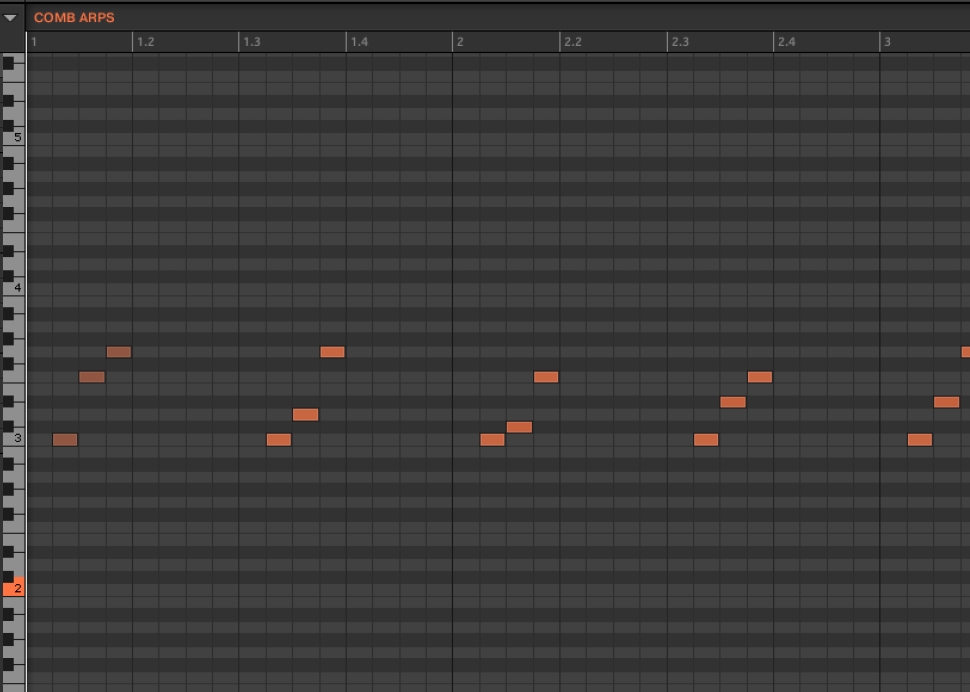
1 More chords
In many electronic music styles, a track is pushed forward by punchy chords. In Psytrance, however, pad sounds make the dancers float, while the rest of the arrangement in contrast, provides the necessary momentum. From the clip with the combinations we found last time (see workshop data), we grab four of them which fit well together as a basis.
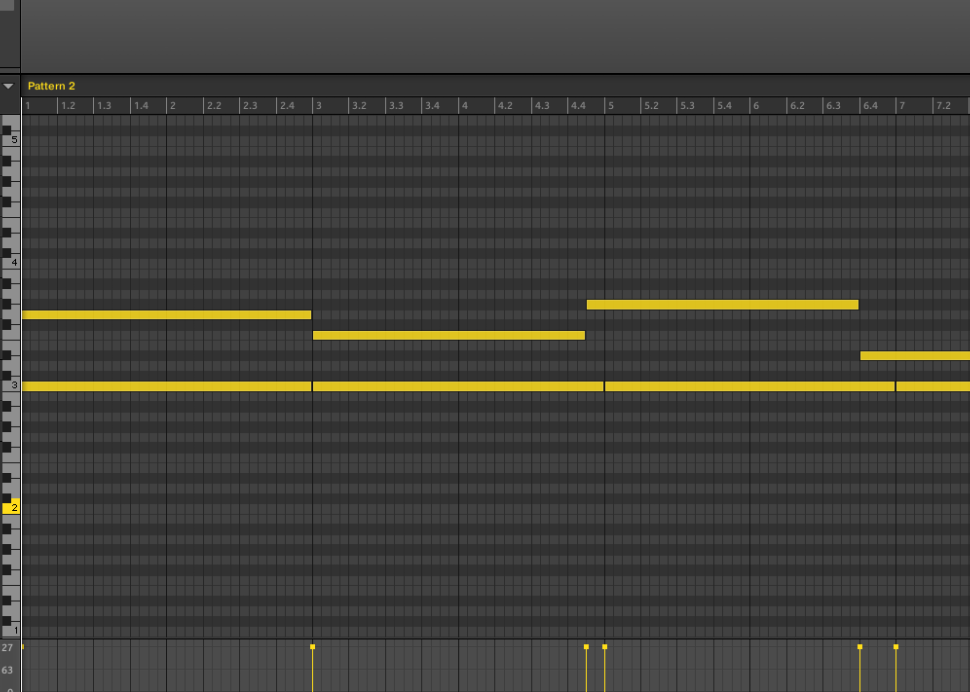
2 Pad pattern
Listen to the combos playing a pad sound while the original arpeggio is playing, if necessary with the filter closed and without a pitch change. This will make the effect more obvious in context. The chords do not necessarily have to consist of three notes. We find the note combinations C+G, C+F, C+G# and C+D# appealing, which we let play for two bars each.
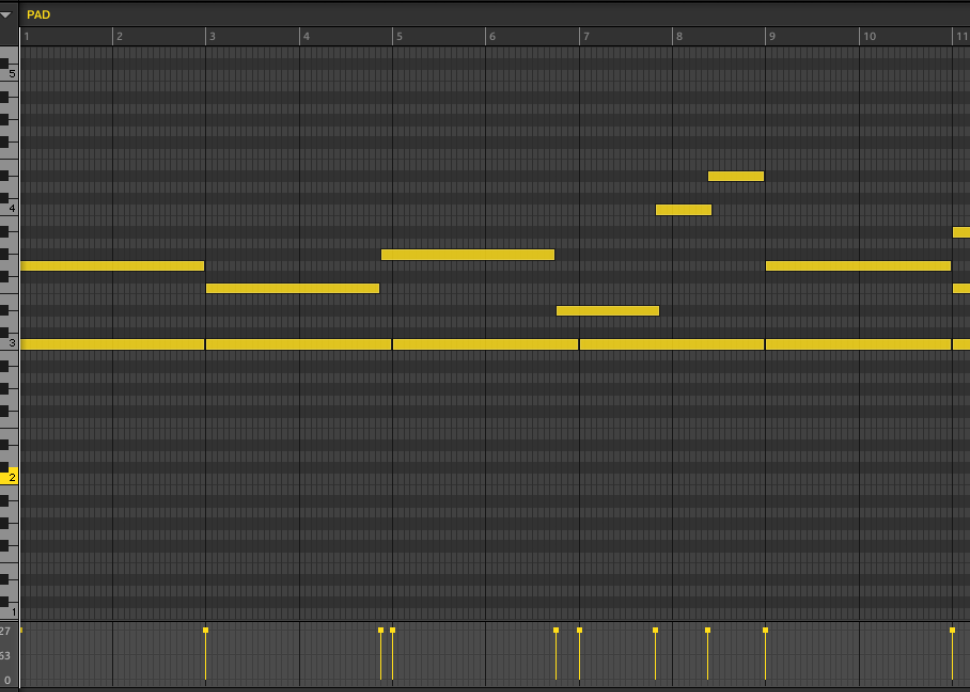
3 Variations
At the end of the last bar, we change the sequence a bit to build some tension. This is a change from C + D# to C with a higher C, with the high C rising to a D# after half a bar. As a variation, we duplicate the length and in the second pass we add an A# to C + G#. Furthermore, we change the last combination (C + D#) to C + G.

4 Hook chords
By the way, the chords played by the pad can also be used as a hook. To do this, we load Massive with the Default Preset onto a new track, activate its tape delay effect and set cutoff to 8 o‘clock and connect ENV 1 to it, as shown in the picture. After that, copy the clip of the Pad to the track and shorten all notes to 1/8 length.
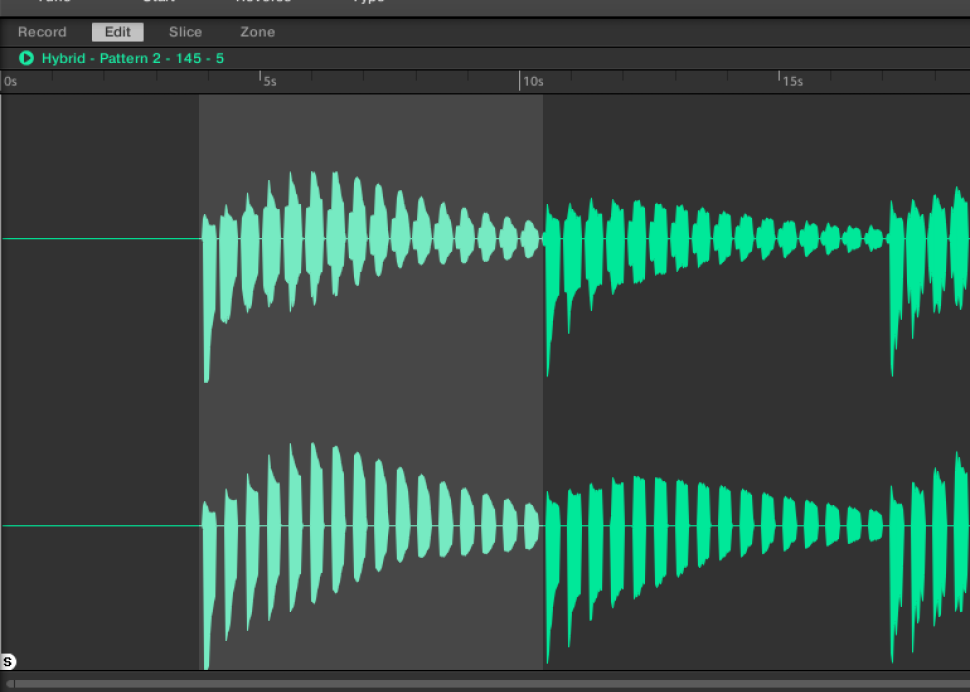
5 Transition
In the penultimate bar (bar 15), we set an accent by using the chord from bar 7. This chord can be used as a closer. All in all, the sequence is rather unspectacular, but transports the melody of the pad and is therefore a great transition to the following song part. As the icing on the cake, we duplicate the track and delete all active notes.
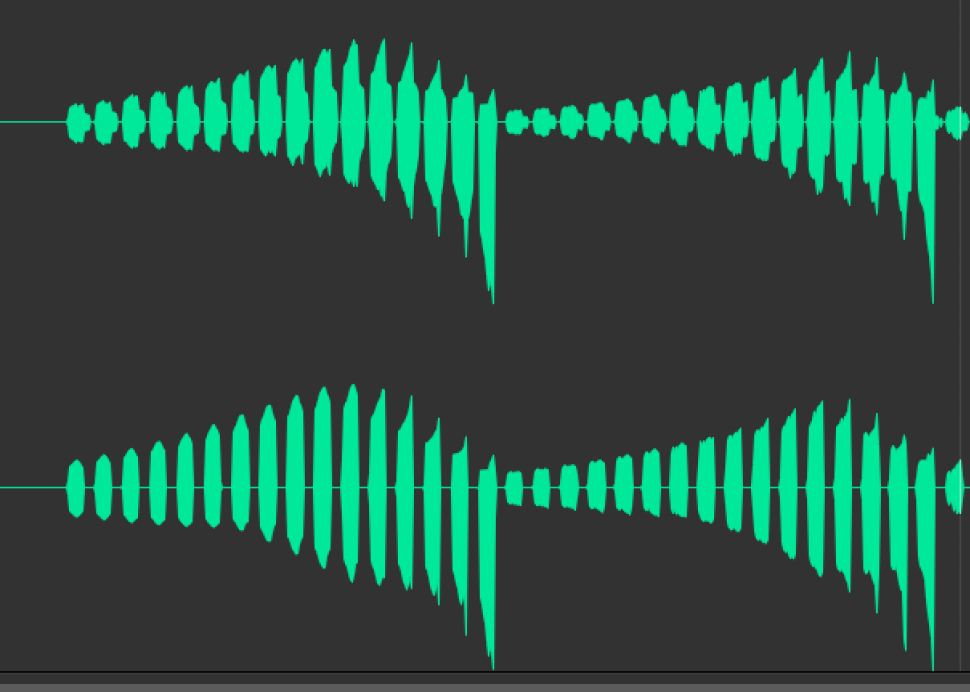
6 Reverse tricks
We reactivate the previously muted notes and then convert the track into an audio track. Now we reverse the chords including the delay, but each chord separately and not the complete track, otherwise the timing will be wrong. By reversing them, the chords slowly fade in and can serve as a a great announcement before the original chord track starts.
Looking for more workshops?
In addition to our series for Cubase, Logic, Ableton Live, Maschine, MPC and FL Studio, each beat issue contains loads of pages with useful workshops and tricks for producing, jamming, mixing, mastering, arranging and other topics. So subscribe to Beat at plugins-samples.com and don't miss any more tips.
Want more? Get more!



Subscribe to the digital edition of BEAT Magazine via Plugins-Samples.com and get more gear, in-depth workshops, reviews and 11 GB exclusive plugins and new sounds with every monthly issue!
Subscribe to Beat Magazine for only 4.99€ per month
