That's the way to do it: Extract Vocals 2.0 - with your own interpretation

1 Copyright
A note first: You can browse through any song for vocals and experiment with them to your heart‘s content. But as soon as you offer a work with vocals - whether alienated or not - as a download or copy it for download, please remember to get the appropriate permission from the artist, label or distributor before. Otherwise legal disputes are inevitable.

2 Recording
Let‘s go: For our workshop we sampled an excerpt from a current song by J.Lo. To get a usable loop from it, we are looking for the bar start before the vocals set in. As usual, it starts with a kick. Right before the kick, we cut the recording and delete the previous part and do the same at the end of the part we want to use.
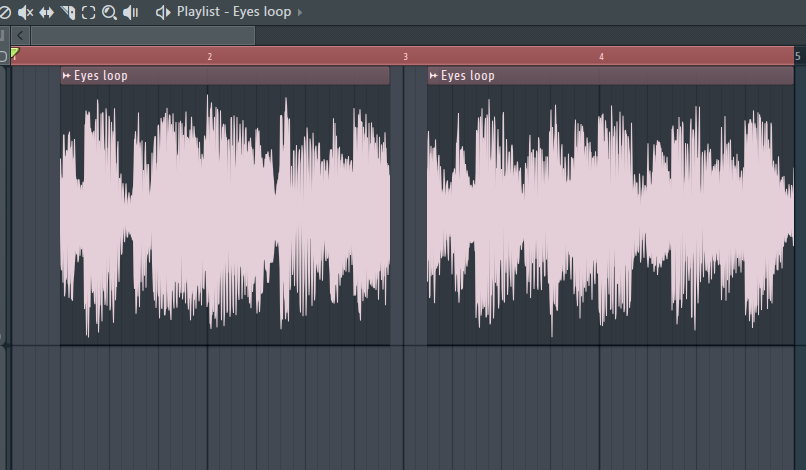
3 Create loops
Here we also cut the file directly before the kick of the next bar start and delete the following part. For the rest, we activate the loop playback and vary the tempo until the loop runs smoothly. Cut out all sections from the loop where no vocals are heard and set short fades if necessary. Then assign the track to a mixer channel and load Parametric EQ 2.
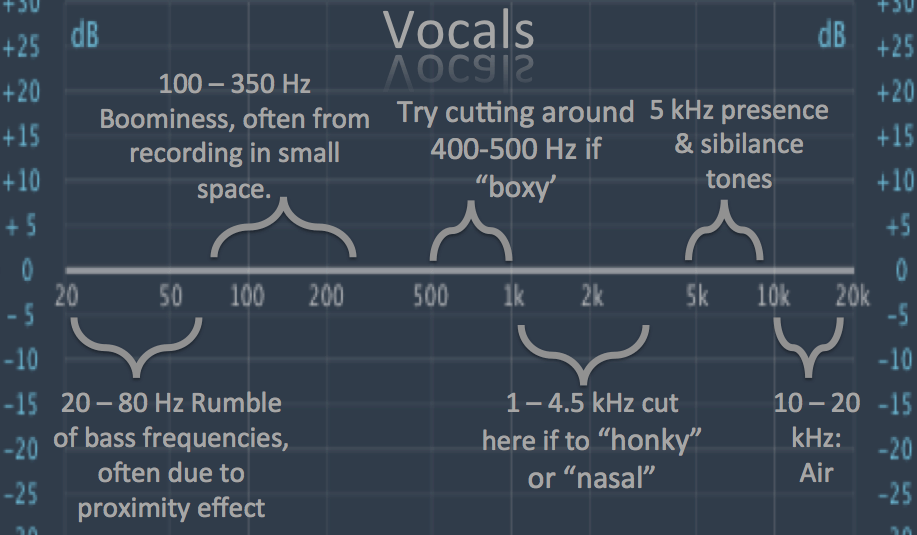
4 Frequency cuts
With the EQ, we find out out the frequencies that emphasize the vocals most. A good start are the ranges around 500 Hz, 5 kHz and 12 kHz, but this varies depending of the singer‘s voice. In any case, we set the bandwidth of band 1 and 7 to maximum, set the frequency to 300 Hz and the gain to zero. With band 7, we cut off the treble above 10 kHz.

5 Emphasis
After that, we set the bandwidth of band 3 to 15% and sweep through the frequency spectrum with maximum gain to find frequencies, where the vocals start whistling or booming. We find such frequencies at 480 Hz, 2,050 Hz and 8,400 Hz. For each frequency, we activate an equalizer band with 15% bandwidth and gain to around 10 dB. This makes the vocals sound unpleasant...

6 Vocoder
...But Vocodex (or another vocoder of your choice) appreciates the well-defined audio source. Load the effect after the EQ and find a preset you like. With the vocoder, you transpose the vocals to the appropriate pitch with a click depending on the preset. Tip: Give your remix an even more personal touch by cutting the vocals into smaller pieces and rearranging the words or phrases.
Looking for more workshops?
In addition to our series for Cubase, Logic, Ableton Live, Maschine, MPC and FL Studio, each beat issue contains loads of pages with useful workshops and tricks for producing, jamming, mixing, mastering, arranging and other topics. So subscribe to Beat at plugins-samples.com and don't miss any more tips.
Want more? Get more!



Subscribe to the digital edition of BEAT Magazine via Plugins-Samples.com and get more gear, in-depth workshops, reviews and 11 GB exclusive plugins and new sounds with every monthly issue!
Subscribe to Beat Magazine for only 4.99€ per month
