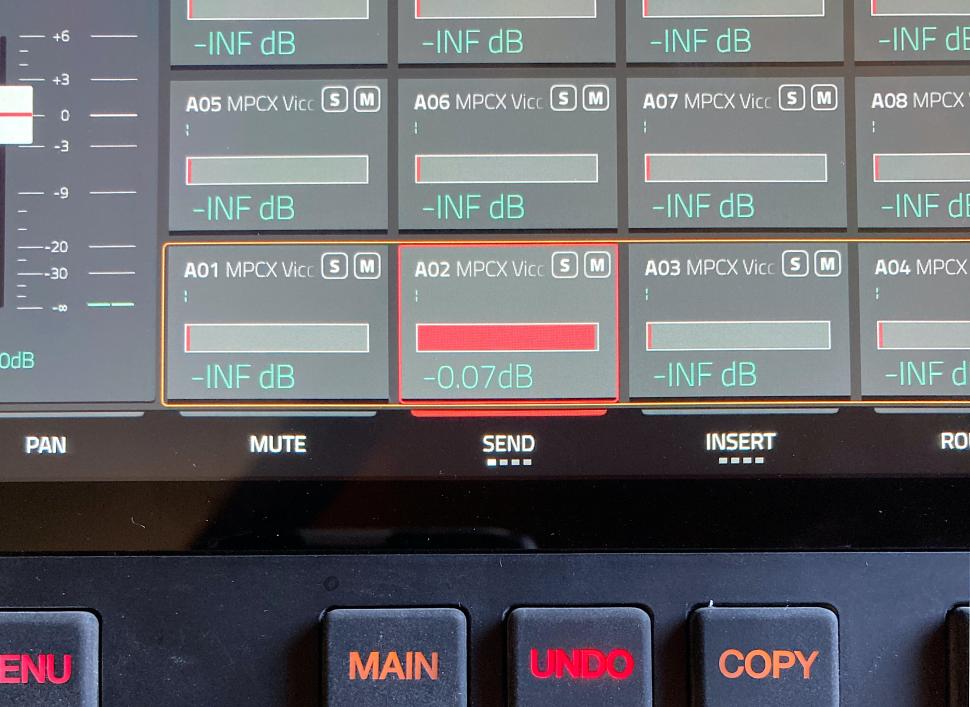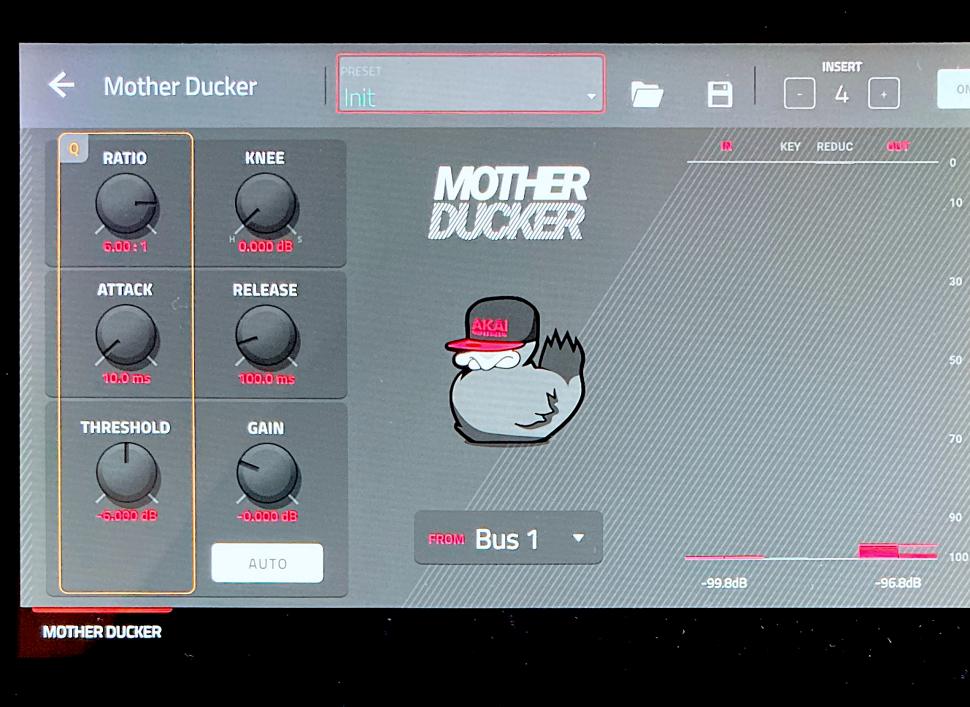1 Connections
For our workshop, we use an MPC Live, but with other models the principle is the same. Only the used inputs and outputs can differ. We use an external Lexicon reverb, to which we feed Out 5/6 of the MPC. To its Input 1/2 we feed the Return output of the Reverb and set the mix portion of the Reverb to 100% wet.

2 Settings
In the MPC, we switch to the CHANNEL MIXER (Menu + Pad 12) and there from the Programs to the Returns. We route the first of these to Out 5/6, so that its output is routed to the Lexicon reverb. This is already „half the battle“! In the PAD MIXER, on the SEND 1 page, you can now route each pad to the reverb with an individual portion via the SEND control.
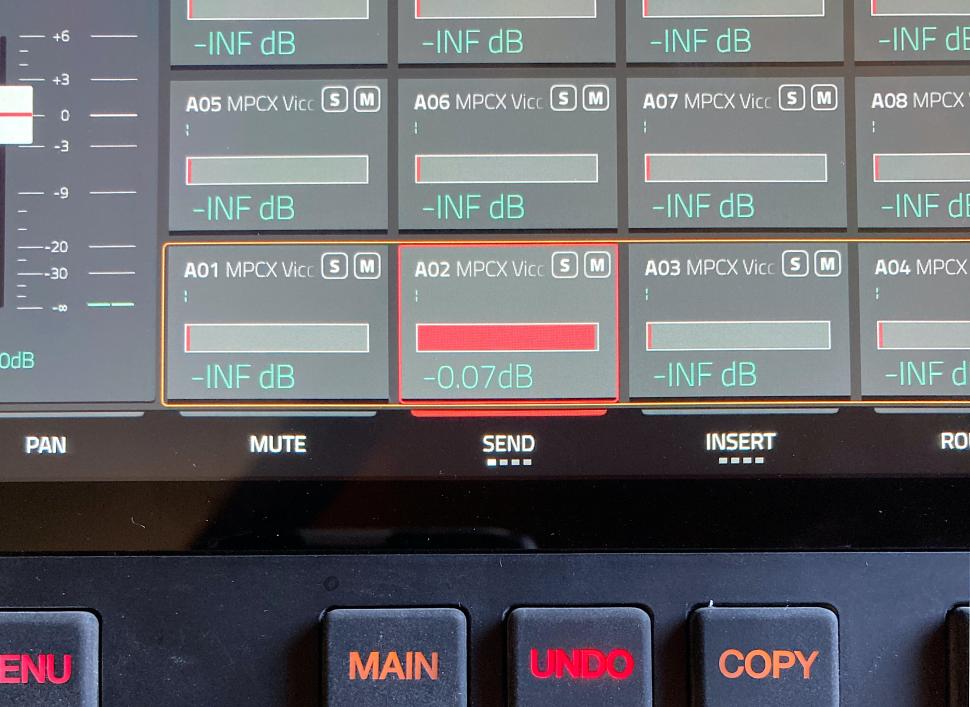
3 Monitoring
In order to be able to hear and - above all - record the return, Input 1/2 must be permanently active. To do this, we use a trick and misuse the recording input of the first audio track. Press on the track‘s eye icon to see the Channel Settings. Select Input 1/2 as the input and activate recording.

4 With Sidechain?
To ensure that the incoming signal remains audible even if the audio track is not currently selected, we switch on the monitor input (the print area at the bottom from OFF to IN). And that‘s it, the setup is complete and the external effects can now be directly integrated into the mix and workflow. How about some sidechain on the audio track?

5 Pro Ducking
Simply load the Mother Ducker as an effect and load its Input counterpart classically on the kick. Or you can load the Mother Ducker input on a lead sound that is equipped with the reverb. Then the reverb tail is only audible when the lead sound is not playing, which perfectly fills the gaps and guarantees a clean mix.
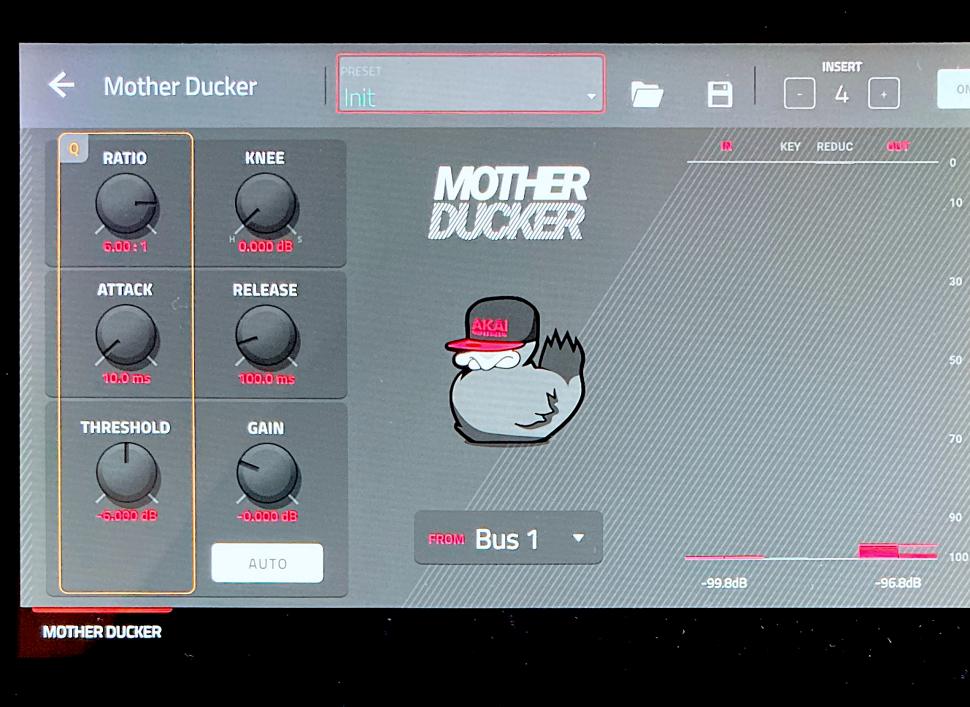
6 Parallel!
The „parallel processing“ with external insert effects mentioned in the introduction can also be done without any problems. Instead of a reverb, you can also use distortion or compressors and add them to the audio track as desired. Ideally, you should also load an EQ to filter the sub-bass, so that no uncontrollable sound mud is created.