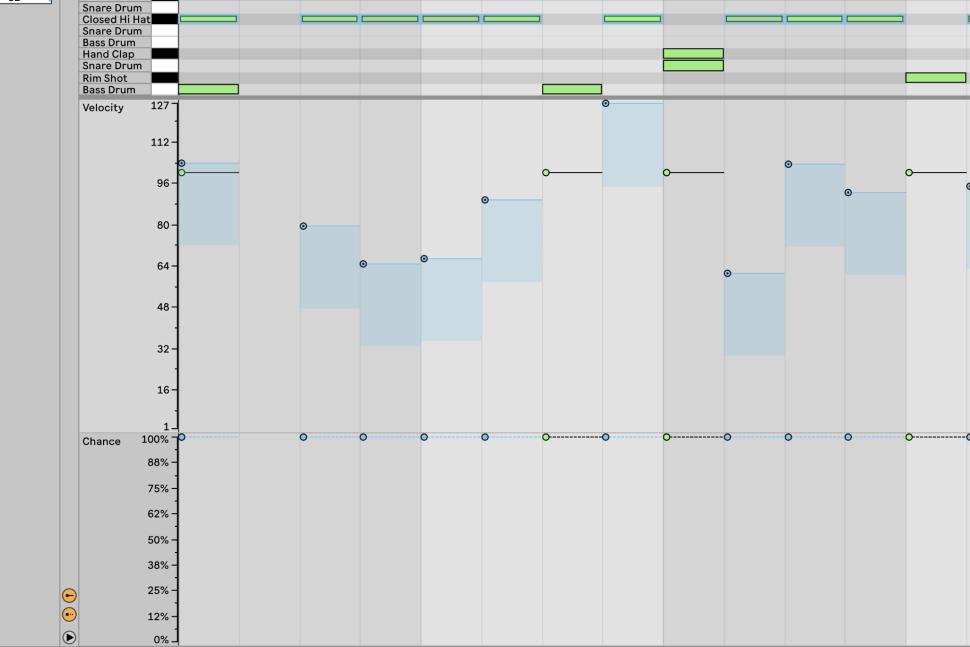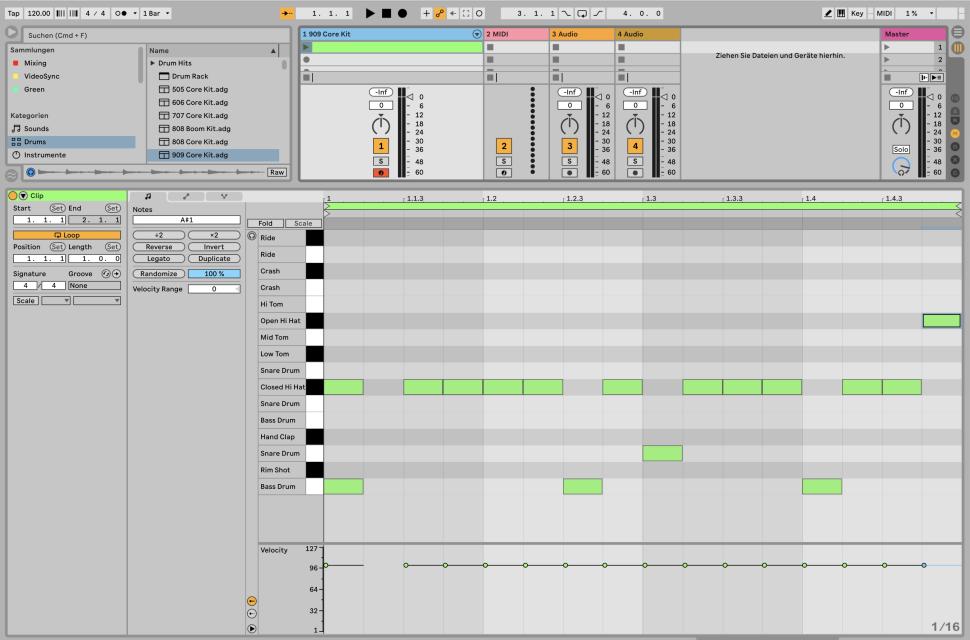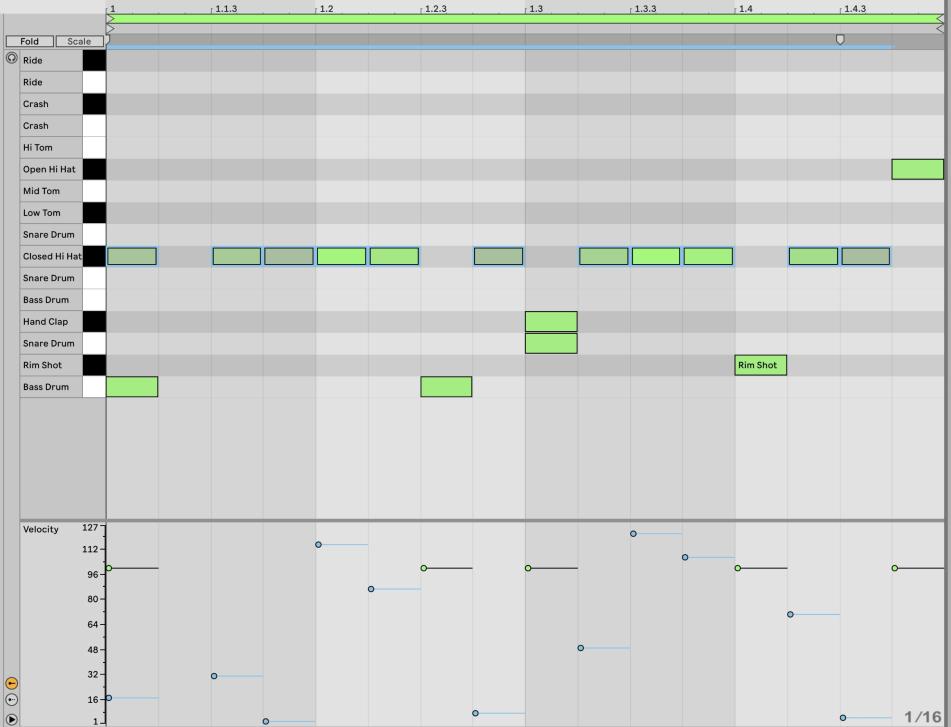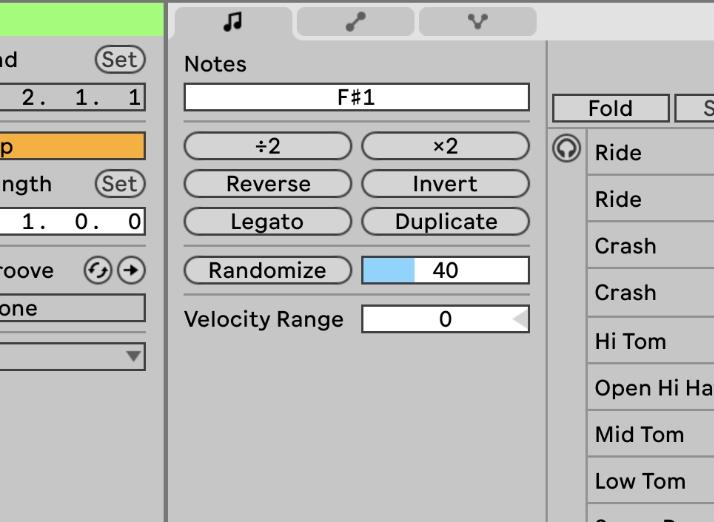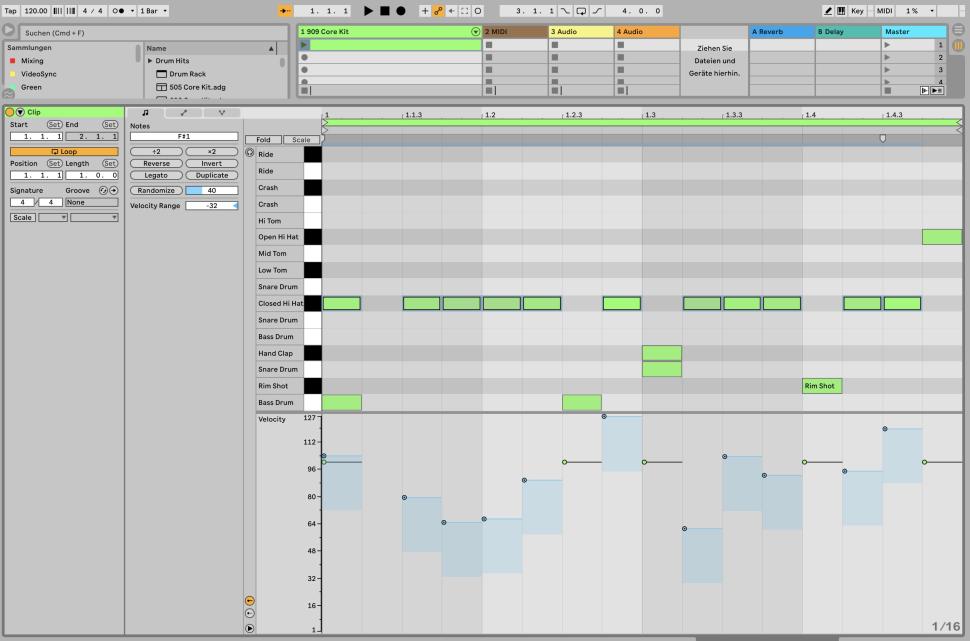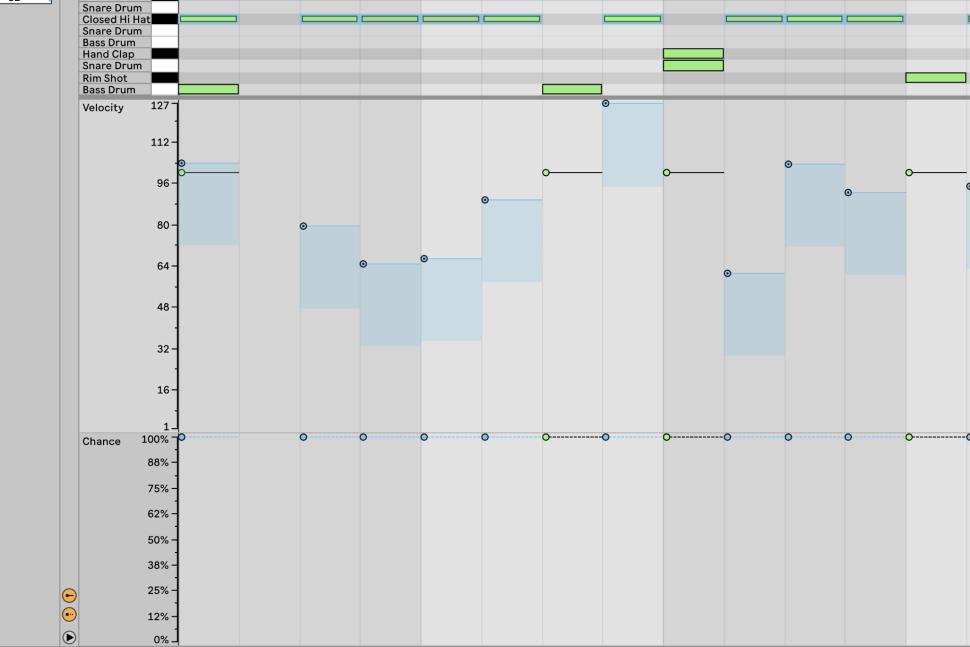1 Change velocity manually
Load a Drum Rack and program a simple beat. Below the MIDI note editors you will find the Velocity Editor. In Live 11, the velocity value is no longer represented by a bar, but by a dot connected to a horizontal line. By dragging on the dot or line, you can change the velocity manually.
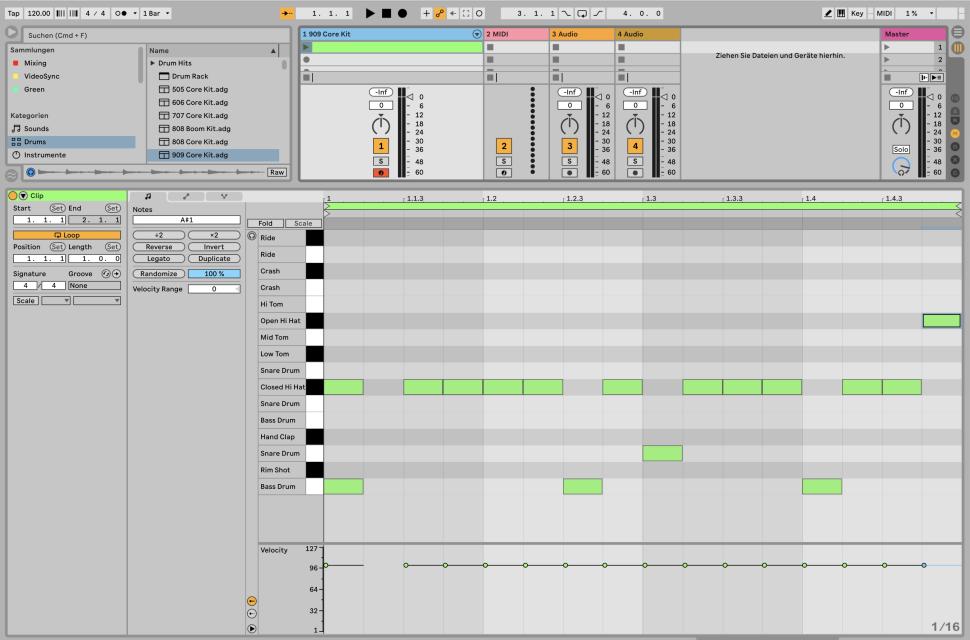
2 Generate random values
An easier way to do this automatically is to select the notes where you want to change the velocity and then click Randomize in the Notes Editor. Select all the hi-hats and click (repeatedly) on Randomize until you like the result. If no note is selected, the velocity is changed for all notes in the clip.
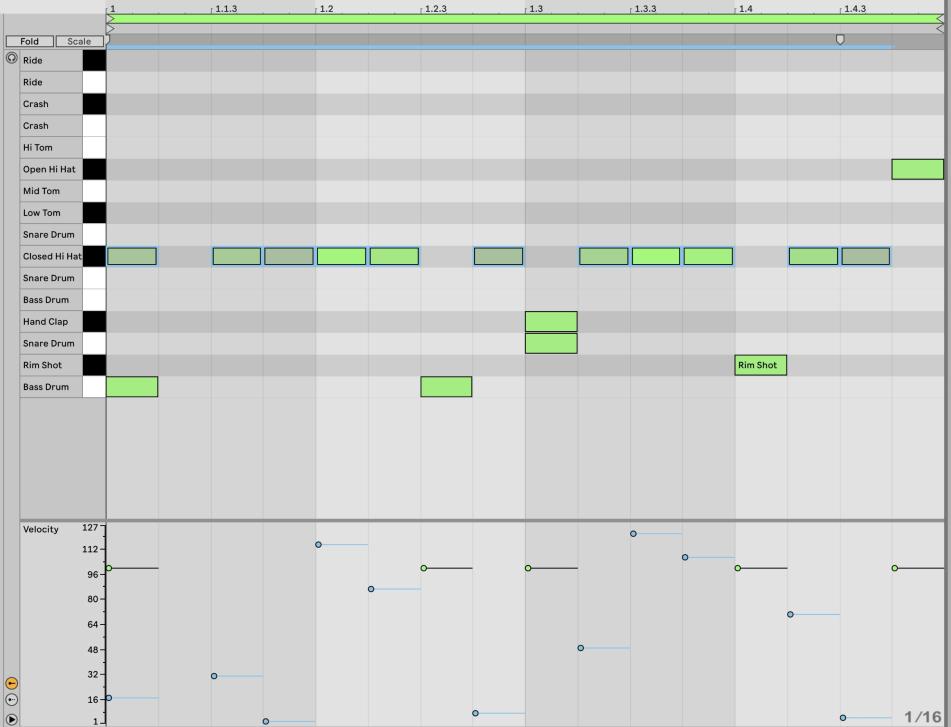
3 Define limit values
In the field to the right of the Randomize function, reduce the range of values in which the deviations are allowed to move. For example, if you enter a value of 40, then when you use the function, the velocity values will not be between 0 and 127, but will move in a narrower field around the original value.
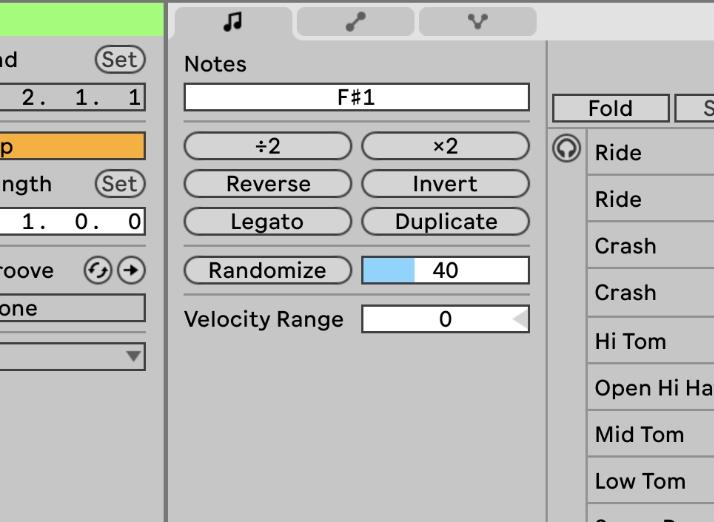
4 Set value range
To imitate the natural feel of a drummer who always plays with small deviations, specify the range in which a velocity value is selected for each pass. Select a MIDI note or, preferably, all hi-hats, and enter a positive or negative value for Velocity Range in the Note Editor.
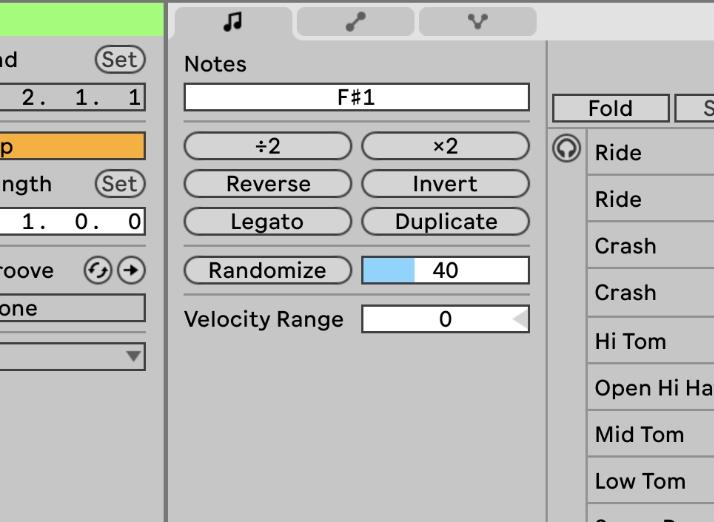
5 Probability
The selected range is displayed in color in the Velocity Editor. It gets even more interesting when you activate the Probability Editor using the small arrow icon below the Velocity Editor. Here, you can set for each note whether it will be played and with what probability. Click once in the Probaility Editor.
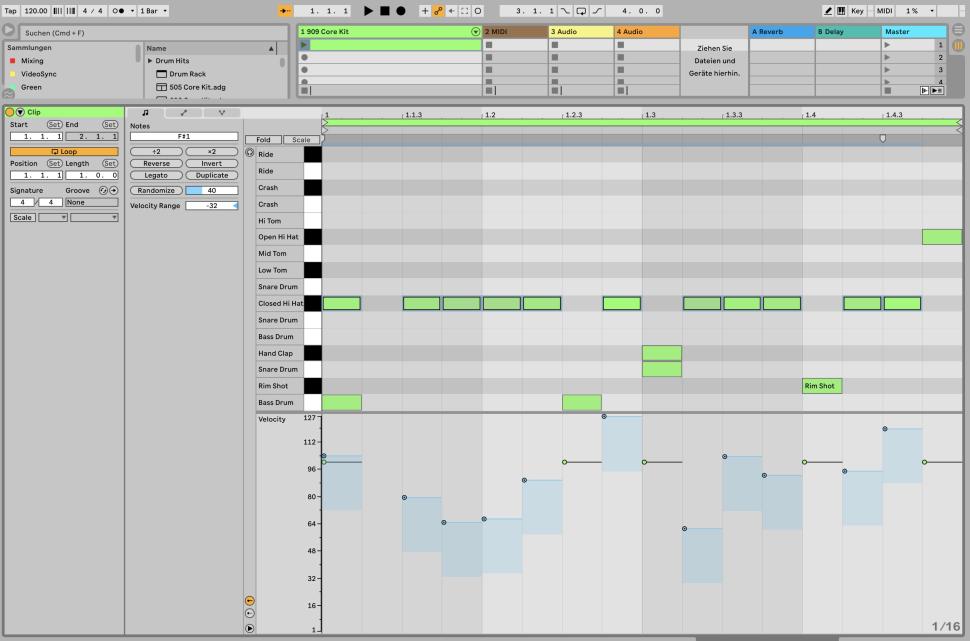
6 Choose randomly
Again, select individual or all hi-hats in your drum beat. If you now click on Randomize, the probability markers of the hi-hats will be changed on each pass, the higher the value, the more likely that the note will sound. Again, you can specify the range of values of the set markers using Randomize.