Time-saving and professional mastering - in 6 steps

1 All in one
Instead of loading all the required plug-ins such as equalizer, compressor, width, limiter, etc. individually, with Softube Flow you only need a single insert in the master channel. And you don‘t need to worry about correct gain staging either: play the loudest part, click Input Calibration and the software will automatically find the right level.
2 Suitable preset
You can leave the selection and fine adjustment of the individual mastering processors to the software. All you have to do is select a preset that suits the style of music, such as Pop Production or Big Rock. Under each preset you will find a short explanation of which components are used and what the focus is on.

3 Macro controls
In practice, this means that mastering is already done, especially for material that has already been well produced and mixed. However, you can also adjust each preset even more precisely to your sound requirements using a handful of macro controls. If you move the mouse pointer over one of the controls, the software shows you which effects you are editing with it.
4 Detailed editing
If the macro control range is not enough for you and you want to edit the individual components of the mastering chain in detail, simply click on the respective controller. The software then shows you the interface of the respective device, such as EQ or compressor, with all parameters and you can make the desired fine adjustments.
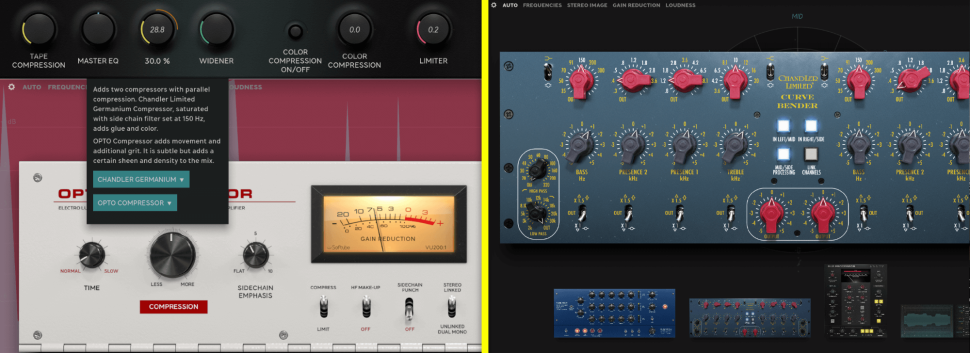
5 Gain match
Since our ears perceive more frequencies in louder signals, we perceive loud music as better. To avoid falling into this loudness trap, Flow offers a volume adjustment with gain match. Also switch to bypass every now and then to compare the original and the edited sound and prevent improvements that make things worse.
6 Appropriate volume
If you are happy with the result, you can deactivate Gain Match and focus on the output area. Here you will find not only the peak level but also the LUFS loudness level display, which is so important for streaming portals. Here you should definitely follow the recommendations of Spotify & Co. to avoid sound distortions due to later limiting.

Wait, what is the Flow Mastering Suite from Softube?
The Softube Flow Mastering Suite offers a fast and professional mastering experience, with transparency at its core. Rather than relying on an opaque "black box" approach, the suite provides clear insight into the processors being used. The foundation consists of signal chains based on emulations of renowned hardware from Weiss Engineering, Chandler Limited, and Tube-Tech. Through macros, the suite allows for targeted control over parameters within these chains, ensuring control over the desired sonic outcome.
For the development of the Flow Mastering Suite, Softube collaborated with experienced mastering engineer Jonathan Wyner. The result is a unique tool that stands out from other mastering solutions by offering no "magical" plugins but instead fixed effect chains based on proven hardware. There are a total of 16 emulations from these esteemed brands, available both in pre-configured setups and as standalone plugins. The chains cater to various music styles, with a special Weiss Chain consisting solely of Weiss Engineering plugins. Currently, users cannot create their own order of signal chains.
In comparison to other mastering tools, particularly the numerous online services and "one-knob mastering tools," Softube Flow presents an innovative concept. The suite is most comparable to Ozone, with the distinction that the individual plugins are emulations from well-known manufacturers.
Softube opted for a subscription model for the Flow Mastering Suite, which seems sensible given the high cost of the individual mastering-capable plugins, especially the Weiss series. The subscription provides access to these expensive plugins for the duration of the subscription, making it particularly attractive for occasional mastering sessions.
Additionally, there's a system where users receive 30 credits for each paid month, which can be used to purchase plugins in Flow. However, fully paying for all plugins with credits takes a long time and should be seen as an additional incentive for the subscription, as users are generally cautious regarding subscriptions.
The Softube Flow Mastering Suite is currently available only as a subscription for $14.99 per month, with a free trial period of 14 days. The plugins run as VST, AU, and AAX on macOS and Windows.
See the Flow Mastering Suite for yourself.
Want more? Get more!



Subscribe to the digital edition of BEAT Magazine via Plugins-Samples.com and get more gear, in-depth workshops, reviews and 11 GB exclusive plugins and new sounds with every monthly issue!
Subscribe to Beat Magazine for only 4.99€ per month
