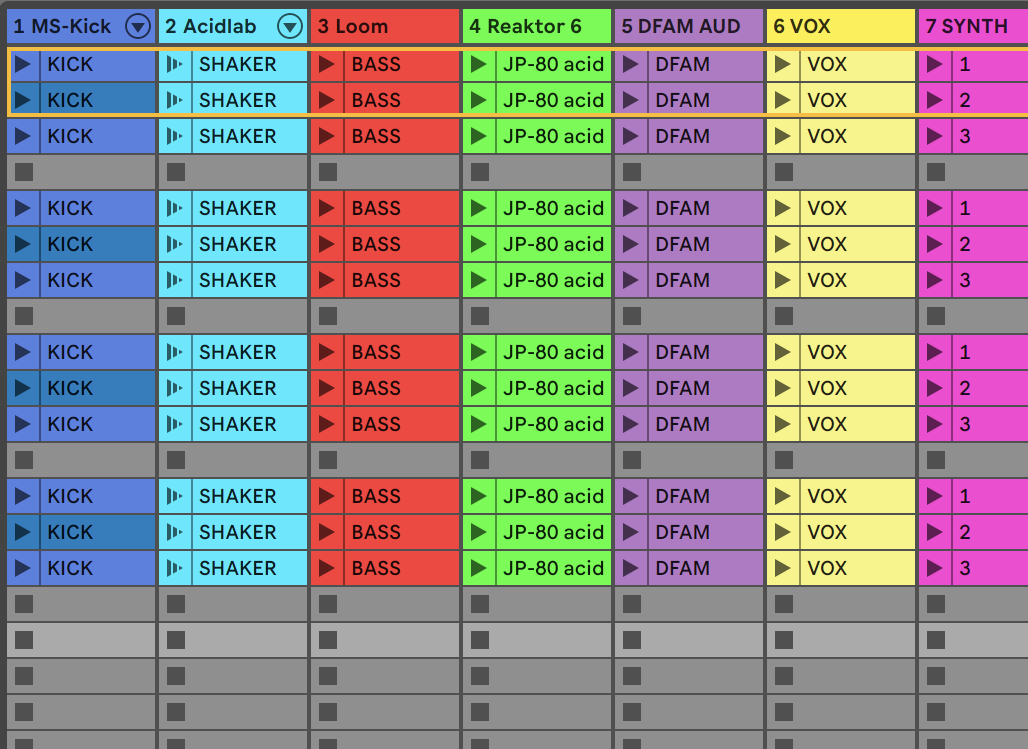1 Basic setup
To make a live set as easy as possible, a well laid-out and consistent structure is essential. For our small demo setup, we divide the songs of the sets into eight consistent parts: Kick, drums, bass, lead, pad and vox, as well as a solo synth
in the form of a plug-in and a hardware synth, in this case a groovebox.
2 Structure is everything
Each of the tracks is given a fixed track color, which we meticulously maintain so that we can easily keep track on the MIDI controller as it mirrors the colors. The different songs are separated by an empty scene. We store tempo information in Live 10 downwards in the name of the first scene in each case. For example, „124 bpm“.
3 Device on
From Live 11 on, drag the master channel larger to be able to enter the tempo directly. Since we want to switch on-the-fly between various solo sounds, we load an Instrument Rack and the synth plug-ins there. To switch between them via controller, we create an empty clip for each. In the first one, we set Device On of Synth 1 to On.
4 Integrate hardware
The other two synths are set to Off. In the following clips, we will switch Synth 2 and Synth 3 to On, respectively, and the others to Off. In this way, you can activate the desired synth via the MIDI clips. For the hardware groovebox, we will proceed in a similar way, but we will store Program Changes for the respective presets.
5 Program changes
The options for this can be found in the properties of the MIDI clips. In Live 11, these are somewhat hidden; the properties must first be opened via the triangle icon. The desired preset can be precisely selected via Pgm, Bank and Sub. If the MIDI clip is started, the preset changes. There can only be one check mark here.
6 Pattern start
If the groovebox changes the pattern only at the start of the following bar, you have to call up this MIDI clip one bar before the scene change, so that the pattern starts in time. You should now also define a consistent structure for the most important instrument parameters via macros in order to control them via LaunchKey pots.