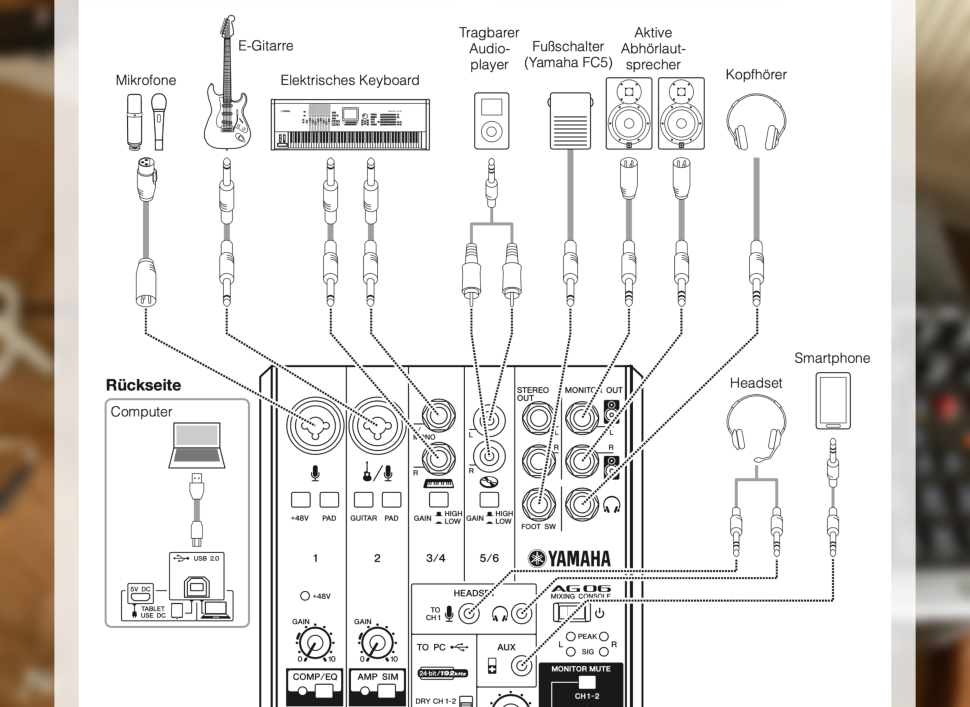1 What‘s it going to be?
The most important question is: what do you want to stream? A podcast with music and moderation or interviews with interspersed �jingles? Gaming sessions or online lessons? Or maybe even a live jam in your backyard? In the following steps, we‘ll show you some expandable sample setups for possible streaming variations.
2 Music & moderation
A classic in terms of podcasts: Music is playing, which is moderated from time to time. If the set is already prepared on the computer, a microphone like a Sennheiser e815S or Shure SM58 would be enough to record the moderation in your DAW. Just connect the microphone to the audio interface and you can start streaming.
3 Live mixing
If you want to mix live, you need a mixer with two to three channels, such as �Yamaha‘s AG06 or AG08. Unlike regular mixers, the loopback function in these two allows you to send music from any app via USB to the mixer and its master, including the microphone, back to your DAW or an audio editor for recording.
4 Gaming-Stream

The same applies to gaming setups, where one channel is usually sufficient, or a �Yamaha AG01, into which the sound of the game can be routed via USB. Together with your voice, the sound is also sent via USB to the �computer, where you can either record the �master directly or upload it live via your �streaming software.
5 On the road
The AG01 weighs more than its exterior �suggests, but it is still suitable for sessions on the road and outdoors. Power comes via USB and headphones, a smartphone or external �devices via 3.5“ jack are connected at the �bottom. Again, if you want to go „all in“ and invite several guests or a band, or even....
6 The big solution
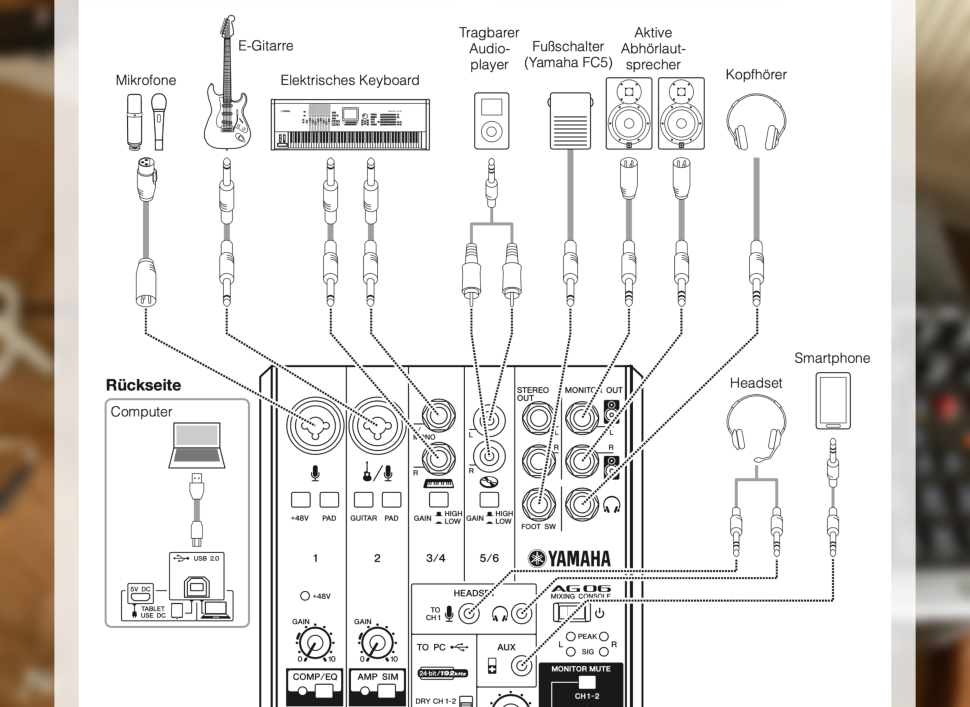
...play live yourself, you need a larger solution, such as an AG06 or AG08 . Both can be connected to up to four sources in addition to your microphone, including a second microphone, a guitar, synthesizers, e-drums, smartphones or the output of any apps from the computer. In the end, it‘s the number of tracks you need that decides.