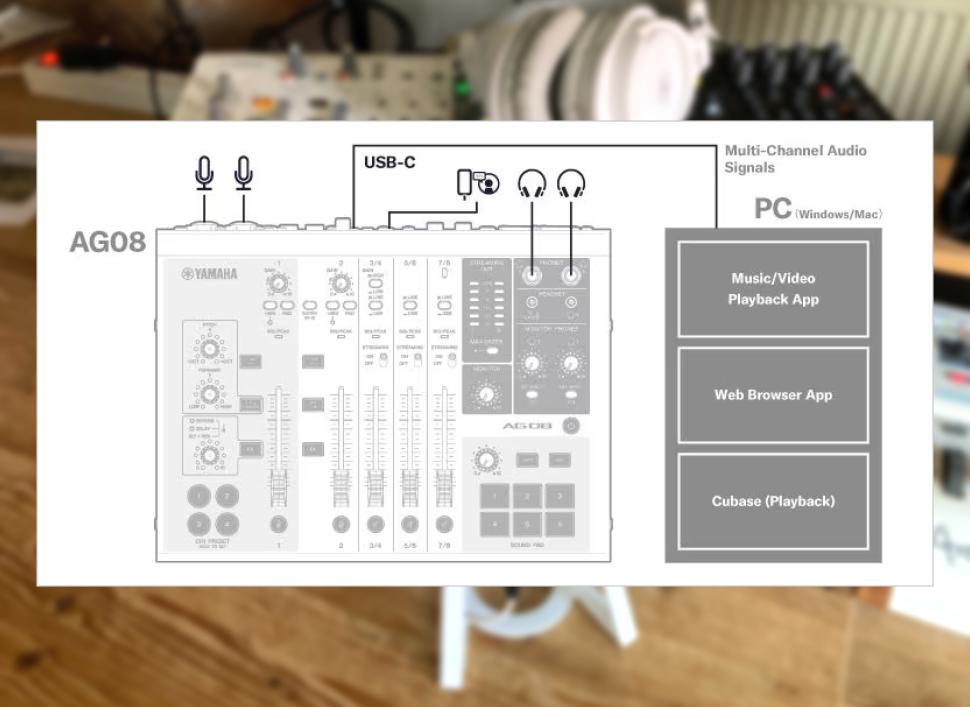1 Cell phone off
Certainly one of the most important points:eliminate all disruptive factors! Nothing is more annoying than flashing push messages on the computer, ringing cell phones or unannounced studio visits during the recording session. So mute your cell phone, deactivate the push feature, and - it doesn‘t have to be a red light hang a sign on the door.
2 Leveling
In the workshop downloads, you will find three templates for an „On Air” sign; maybe there is a suitable one for you? The point is clarified, so the next step is leveling: all participants and each musical source should have their fixed
level, so that the stream runs homogeneously. In the first step, place your microphone.
3 Microphone placement

It needs to be arranged so that you can sit or stand comfortably and, if possible, always maintain the same distance from the mic. Podcast gear like Yamaha‘s AG03, AG06 and AG08 offer compressors for each mic channel,
but the compression also increases any background noise. A clean level between -12 and -18 dB is preferable.
4 Live effects?
Tip for EDM Podcasters: The Yamaha AG08 in particular, lets you pitch your voice higher or lower via Voice Effect, which is quite a blast, especially for fill-ins. You can also fire up to six samples per pad, such as an applause, the
legendary dub siren or a pause gong? A guitar amp is also on board for Channel 2
5 Set up guests
Effects adjusted? Then it‘s the guests‘ turn: Studio guests can be set up quickly, but connections via messenger or phone can be more problematic, because here not only the volume fluctuates, but also the connection. So make sure
you have good reception, the phone is charged and test the volume before the show starts.
6 Video-Chats
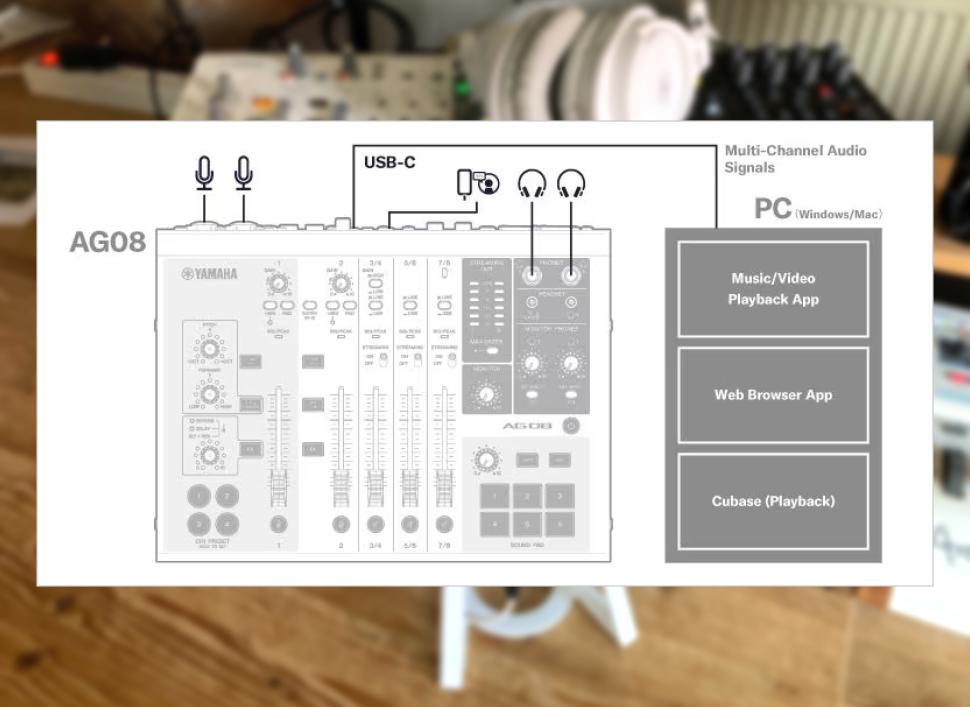
To integrate guests via messenger and video chats, you need a loopback function if you use the computer for recording at the same time. Yamaha‘s AG series provides a separate virtual audio interface for each device channel, so you can integrate one app at a time with the AG01 and up to three with the AG08.
More chapters of this workshops:
Part 1:
Part 2