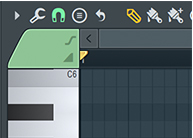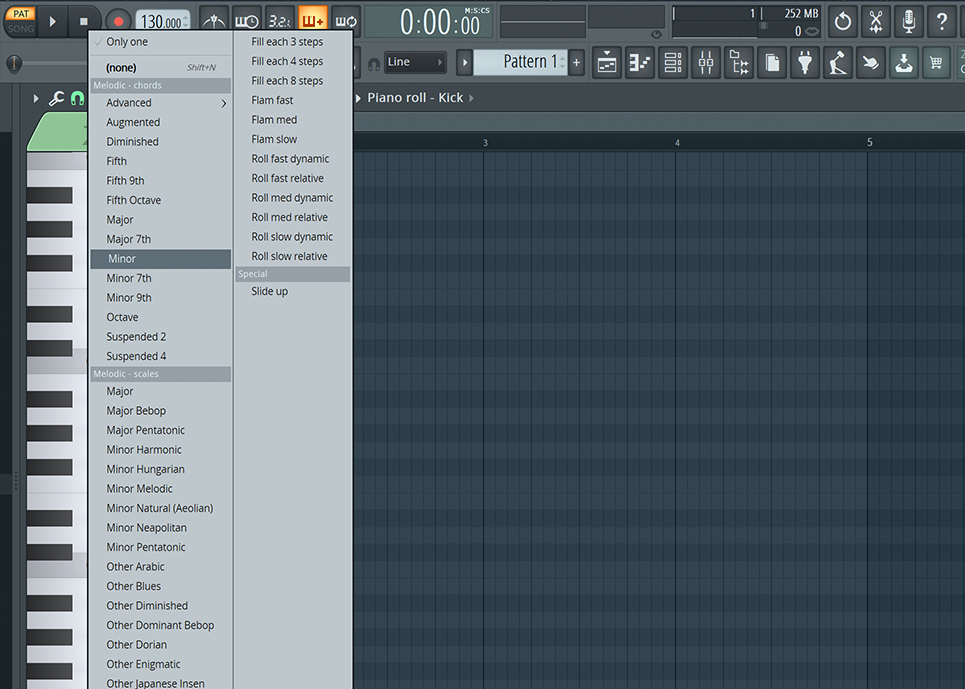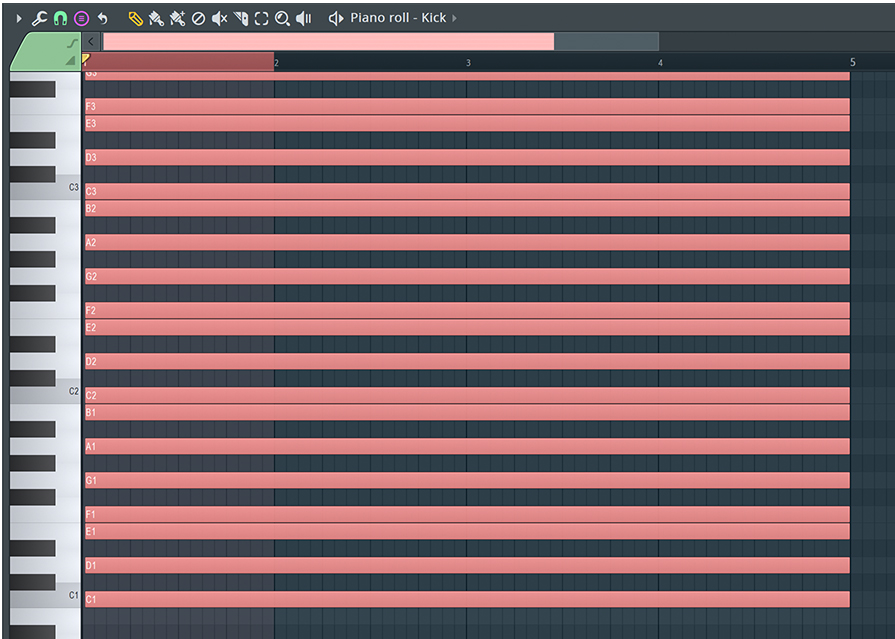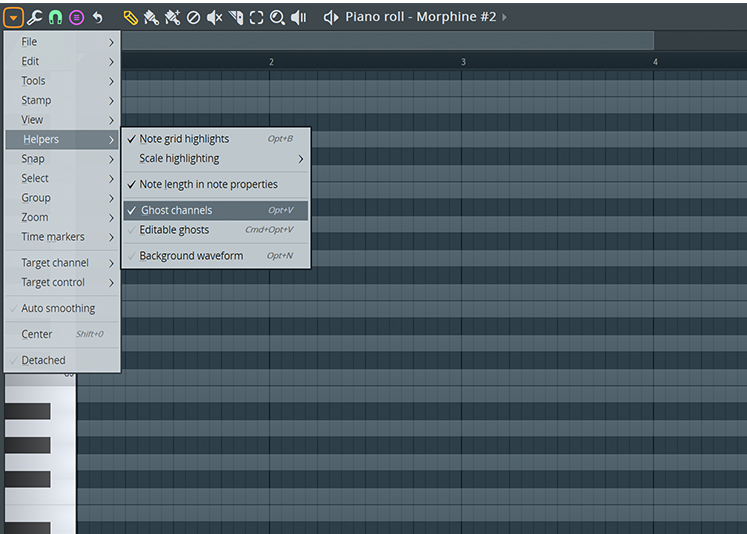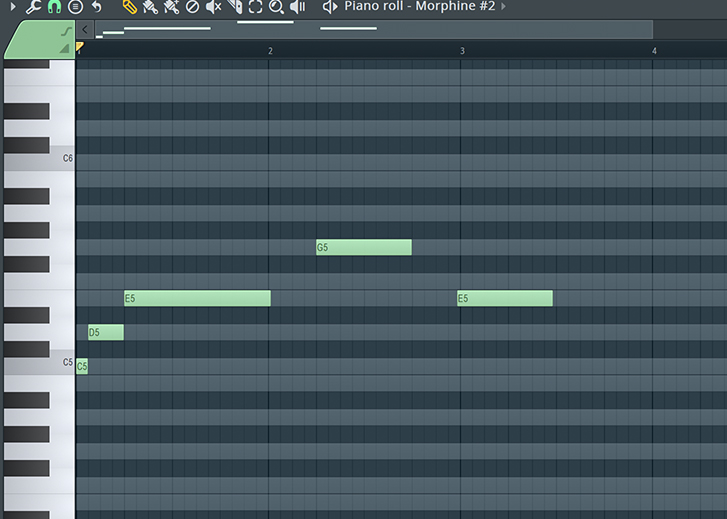1 Stamp Tool
First click on the Stamp tool, located in the upper left corner of FL Studio‘s Piano Roll, next to the Snap-to-Grid tool. Here you can select different scales and chords. It‘s important that you first click on the „Only One“ tab to disable it. This way you don‘t have to select a scale each time.
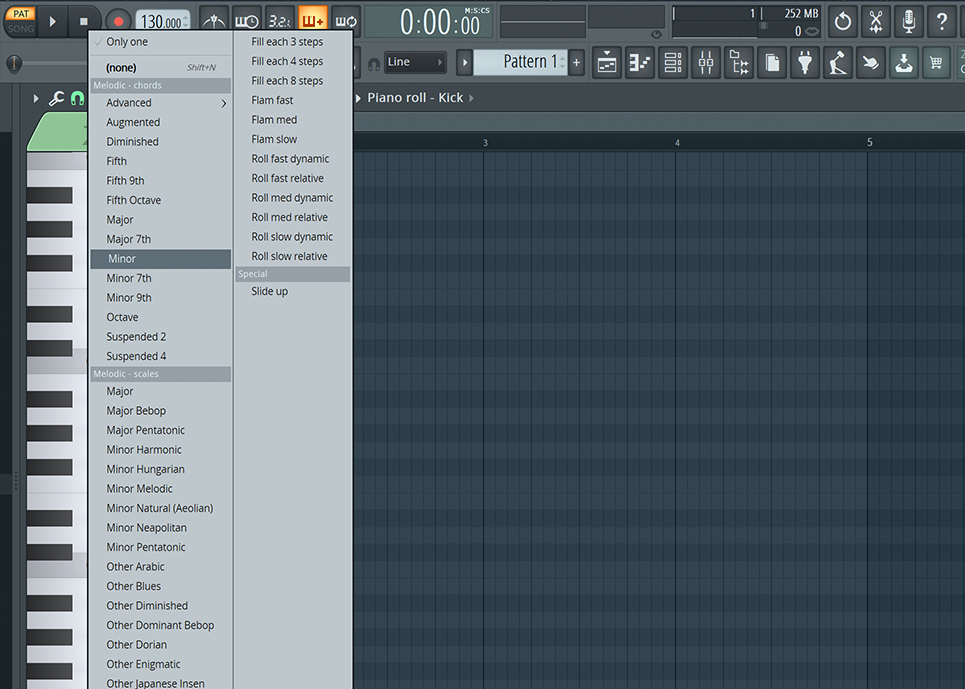
2 Define Scales
Now it‘s time to define chords or scales to work effectively in the piano roll. In our case, we chose a major scale. To define the root note, just click on the note in the Piano Roll. We chose „C“ as our starting point. Now all notes of the C Major scale are shown in the Piano Roll.
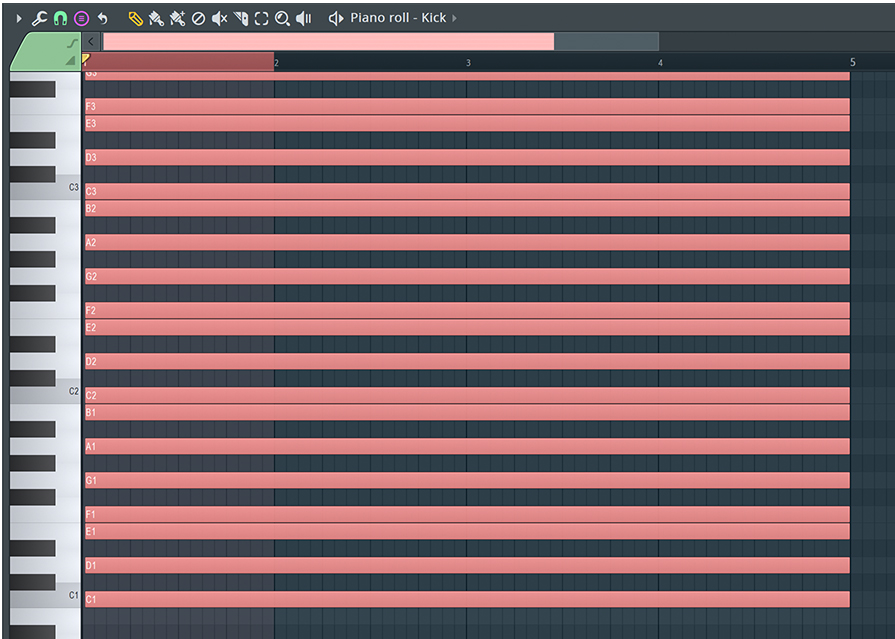
3 Drawing Scales
The next step is to place the scale in different octaves. Just click on each C on the keyboard, in a range you want to play later in your song. In our case we chose C1 to C5. Now drag the notes over the complete bar. As you play them, you‘ll hear a somewhat strange sound, but the next steps will show you what this is all about.

4 Clone the Track
The prep work is complete. Now go to the Channel Track section of FL Studio. Duplicate the output track or load a sound of your choice. It‘s important that the track containing the scale note information is muted. By the way, we‘ve chosen Morphine as the sound source.
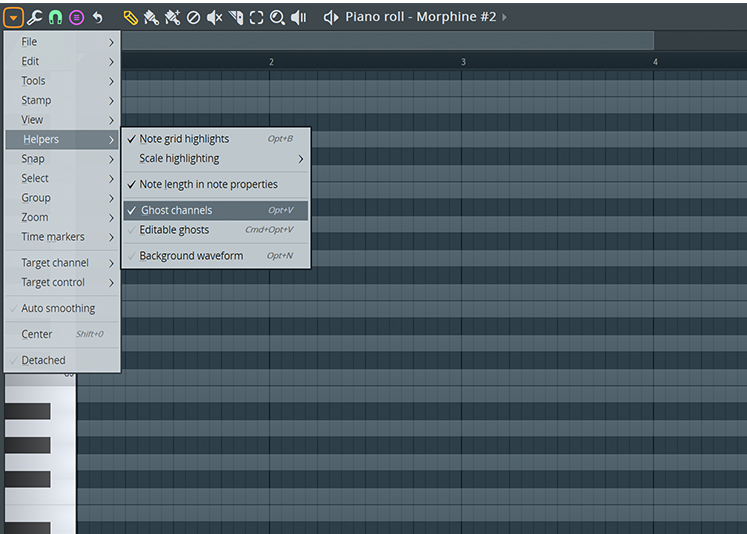
5 Ghost Channels
It‘s important that this new track follows the same pattern as the original track. Now open the Piano Roll of the new track. Click on the first button in the upper left corner of the editing window. Go to the „Helpers“ tab and click on „Ghost Channels“. Now all notes that are on the original track will be grayed out in the piano roll of the new track.
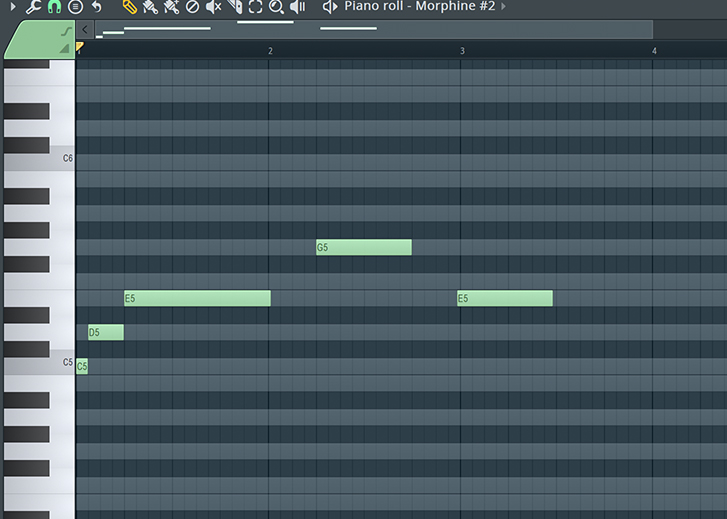
6 Make it Sound!
In the Piano Roll of the new track, click on the Stamp tool and select None. Now you can easily develop melodies that are in the respective scale without setting wrong notes. The notes of the respective scale are visible now and can be used for your composition. Of course, you can use this method for any other scale as well.
More workshops?
In addition to our fixed series for Cubase, Logic, Ableton Live, Maschine, MPC and FL Studio, each beat issue contains page after page of useful workshops and tricks for producing, jamming, mixing, mastering, arranging and many other topics. So subscribe to Beat and don't miss any more tips.