10 typical microphone pitfalls and how to avoid them
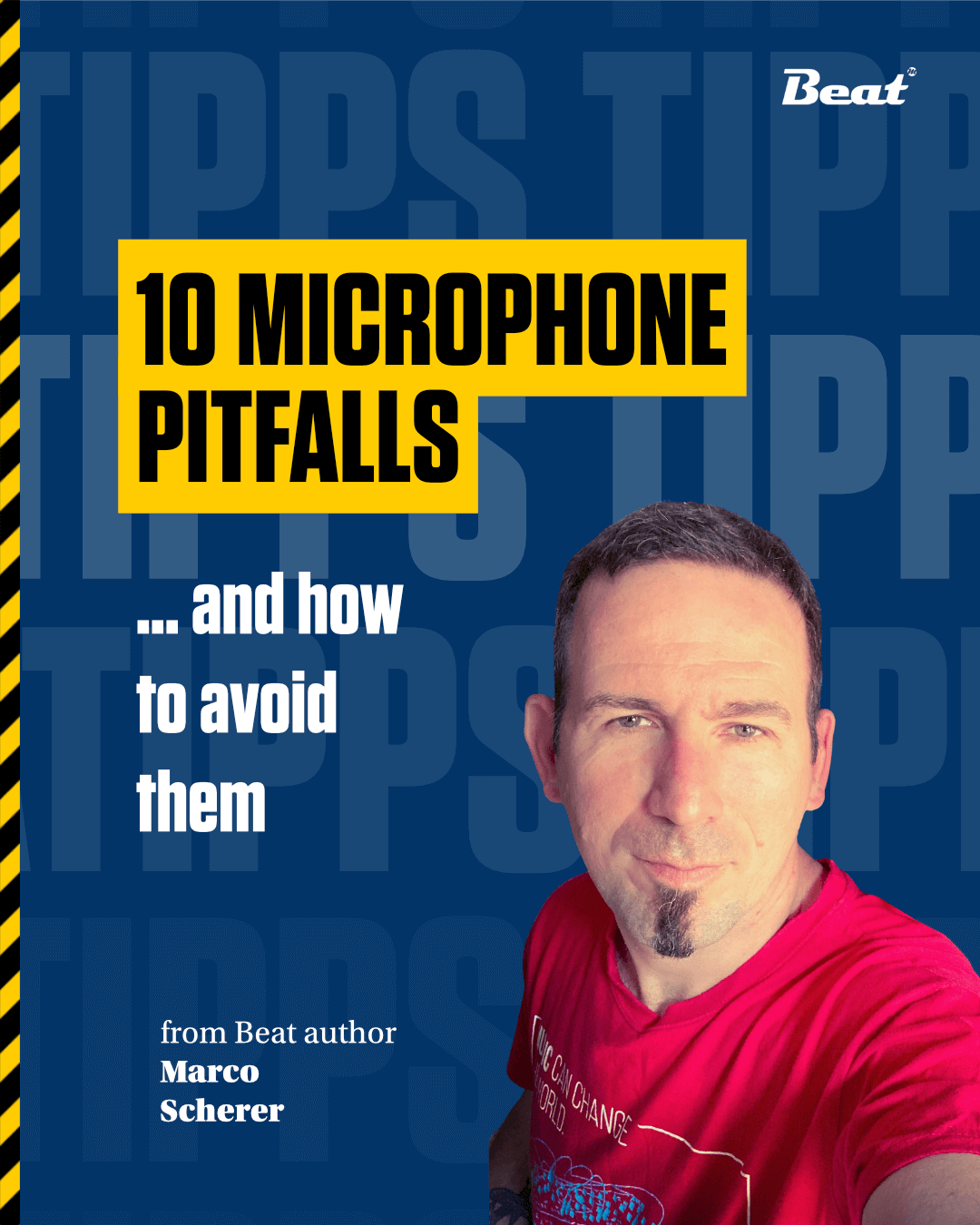
Mistake 1: Ignoring poor room acoustics
Even the best microphone is of little use if the room sounds like a gym. Reverb, echoes or booming bass make the mix unusable. The ZDM-1 is a dynamic microphone with a supercardioid polar pattern – inherently less susceptible to ambient noise than sensitive condenser microphones. It focuses on the sound source directly in front of it and effectively blocks out noise from the sides and rear. Ideal for untreated home studios or rooms without perfect insulation – for a more direct, more present sound without the need for complex acoustic treatments.
Mistake 2: Too close or too far ... incorrect microphone distance
Too close leads to extreme proximity effect (bloated bass, plosives) and distortion. Too far leads to thin sound, excessive ambient noise, and poor intelligibility. Due to its proximity effect (which is more pronounced with dynamic microphones), it quickly signals when you‘re too close – the bass becomes massive. This provides audible feedback that encourages experimenting with the distance. The optimal distance (often 10-30 cm) for a balanced sound is easy to find.
Mistake 3: Ignoring plosives like „p“ and „b“
Explosive puffs of air when speaking P or B sounds, which sound like a “plop” or “boom” in the microphone. The ZDM-1 is often sold in a „Podcast Mic Pack“ that includes a pop filter. This is no coincidence! A pop filter is essential for vocal and speech recordings. The recommendation for a pop filter is even more important for dynamic microphones with a strong proximity effect, such as the ZDM-1, as these effects can be more noticeable.
Mistake 4: Incorrect microphone alignment
Microphones have a specific polar pattern (cardioid, supercardioid, omnidirectional, etc.). If you don‘t speak/sing in
the „sweet spot,“ the sound will be thin, distant, or indistinct. The ZUM-2 has a wider polar pattern, but here, too, the front is the sweet spot. The direct connection to the computer and instant control make it easy to experiment with different angles and hear the results.
Mistake 5: Input levels too high or too low
A level that is too high leads to digital clipping, while a level that is too low leads to a high level of noise after amplification. The ZUM-2 USB microphone has a built-in preamp. You can adjust the level on your computer. This makes the setup more intuitive, as there are fewer hardware steps and you get immediate visual feedback as to whether the level is correct.
Mistake 6: Using the wrong microphone type
Using a condenser microphone for a loud guitar cabinet or a dynamic microphone for very quiet sounds where a condenser would be better. As a dynamic microphone, the ZDM-1 is ideal for loud sound sources such as vocals, guitar amps, or drums, as well as situations where ambient sound is a problem. A condenser microphone is recommended for quiet sources.

Mistake 7: Vibration and structure-borne noise
Noises transmitted by touching the microphone, stand, or table, such as footsteps or tapping on the table. The ZDM-1 has an integrated shock mount (damping mechanism) that effectively helps to minimize vibration noise.
Mistake 8: No headphones or other monitoring
Without monitoring, you cannot hear how the microphone actually sounds – errors such as clipping or poor positioning are not noticed. The ZUM-2 often has a headphone output with volume control directly on the microphone. This is super convenient and makes latency-free monitoring extremely easy.
Mistake 9: Incorrect cables and connectors
Improperly installed cables - for example, unbalanced ones for long runs - or incorrect adapters can result in hum, noise, or no signal at all. The ZUM-2 is a USB microphone and requires only one USB cable. This drastically minimizes cabling errors and makes it user-friendly.

Mistake 10: Lack of gain staging discipline
Turning the gain too high on the mic preamp and then turning it down in the DAW, or vice versa, leads to poor signal-to-noise ratios or unnecessary distortion. With the ZUM-2, the level is often controlled directly in the system settings of the computer or recording software. This simplifies the process while still making the concept of gain staging relevant.
Want more? Get more!



Subscribe to the digital edition of BEAT Magazine via Plugins-Samples.com and get more gear, in-depth workshops, reviews and 11 GB exclusive plugins and new sounds with every monthly issue!
Subscribe to Beat Magazine for only 4.99€ per month
