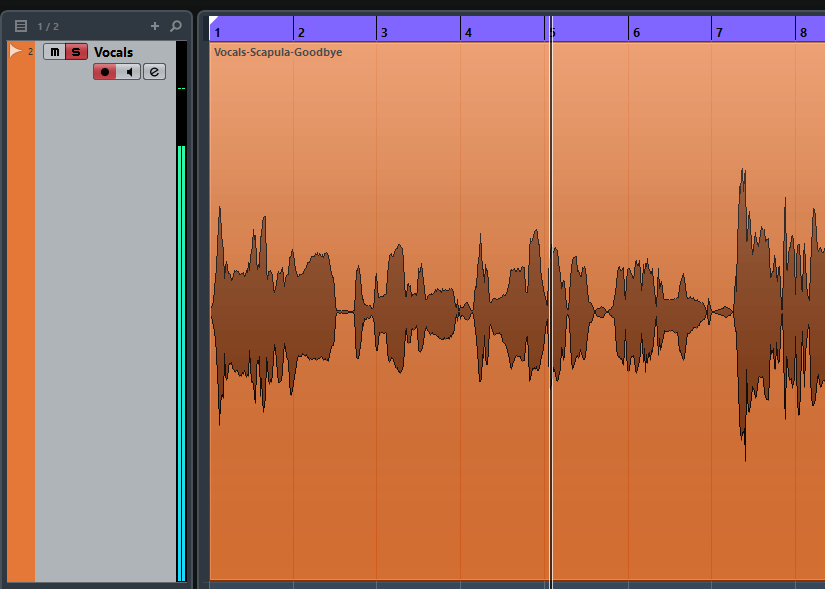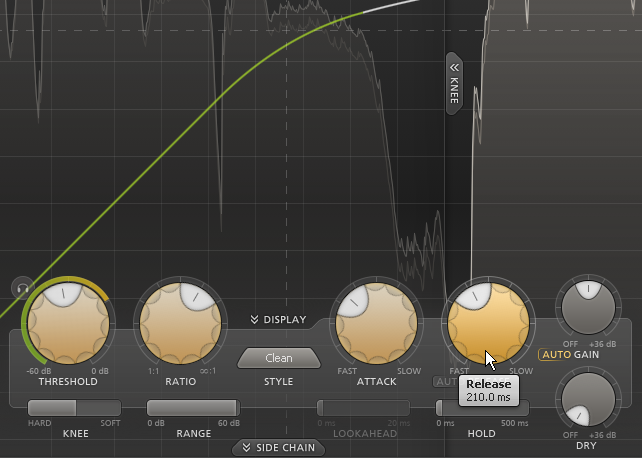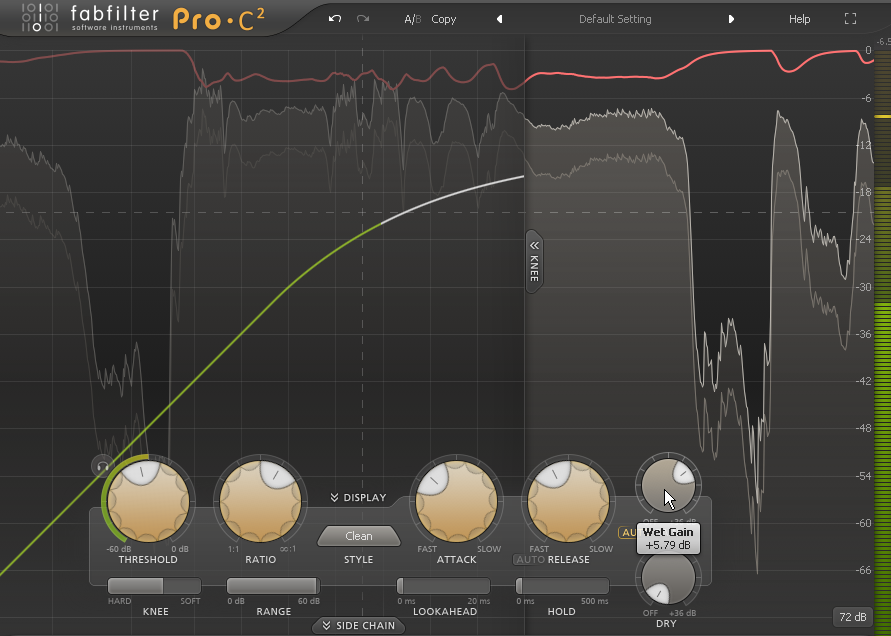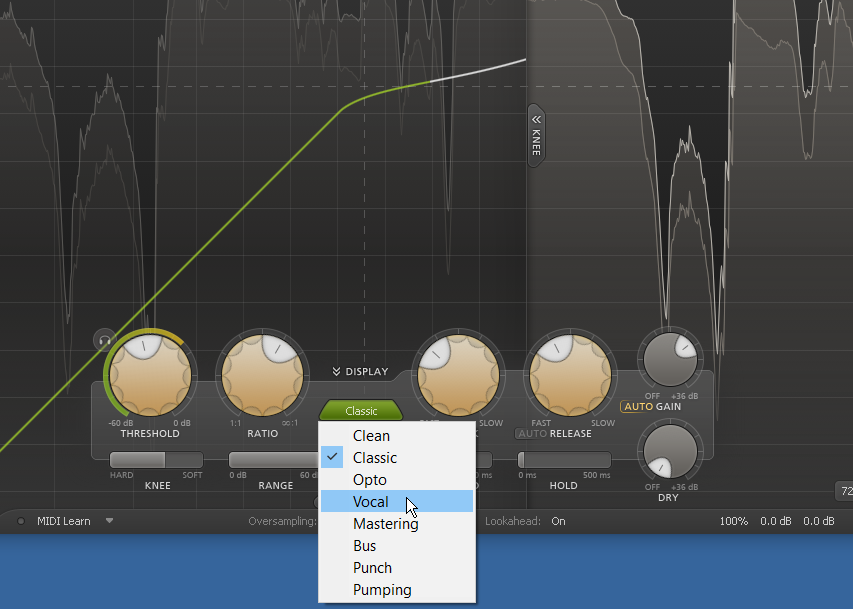1 Preparation As an example, we use a vocal recording from songwriter Frederike Jender aka Scapula , which you can find as the Vocals-Scapula-Goodbye audio file on the magazine DVD. If you want, you can also use your own file. For dynamics processing, we have chosen the very flexible FabFilter Pro-C 2 compressor .

2 Ratio For decent compression, a ratio of 2:1 to 4:1 is a good guide. We set a value of 4:1. Activate Audition Mode by clicking on the headphone icon on the left above the Threshold knob. Now you can hear the intensity better. Adjust the Threshold until the gain reduction is no more than 6 dB.

3 Threshold You can see this from the red LEDs of the level meter. We set Threshold to -20 dB. Now we have to adjust the times. The attack shouldn‘t be set too short, so that the result doesn‘t sound unnatural. For vocals, it‘s recommended that you start with values between 10 and 50 ms. Then, adjust to your taste.
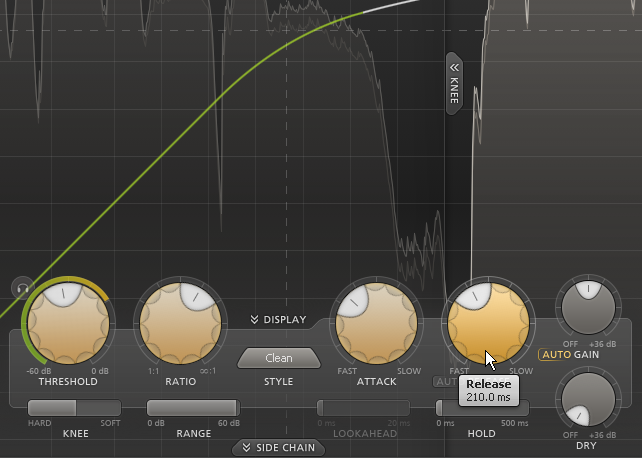
4 Time Constants Deactivate Audition mode from time to time to be able to hear the changes better. A value of about 10 ms gives good results with the audio material we have. To avoid pumping effects, the release time shouldn‘t be set too low; 200 to 400 ms is a good starting point. We choose 210 ms.
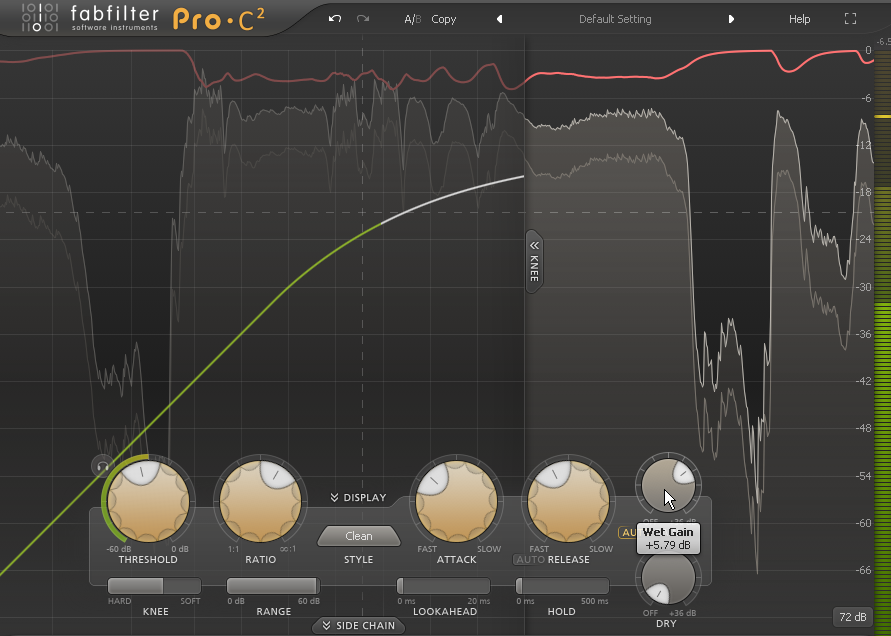
5 Makeup Gain Finally, make sure that Audition Mode is disabled. Then, activate the Auto Gain function so that the gain reduction is compensated for. Now, the vocal track will sound tighter without losing much of its dynamics. If you increase the output gain slightly, the vocals will sit much better in the mix.
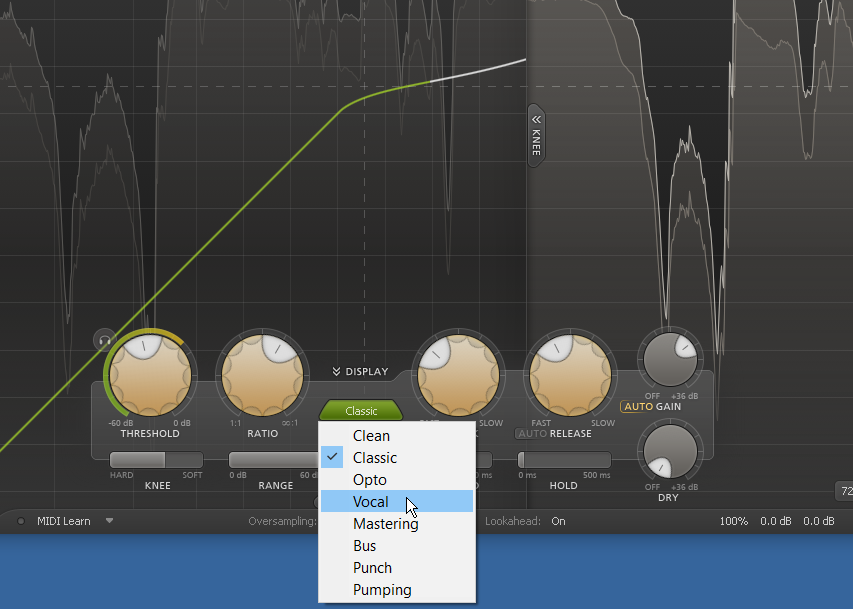
6 Experiment Test to see how different compressor knee settings affect the signal. At high values (soft knee) the dynamic processing sounds more inconspicuous. The Pro-C 2‘s behavior can also be influenced by the selected style characteristic. It‘s worth trying different settings here as well.
More workshops?
In addition to our fixed series for Cubase, Logic, Ableton Live, Maschine, MPC and FL Studio, each beat issue contains page after page of useful workshops and tricks for producing, jamming, mixing, mastering, arranging and many other topics. So subscribe to Beat and don't miss any more tips.