Get that Weeknd & Daft Punk Vocoder sound into your DAW (plus free Vocals

1 Load vocals
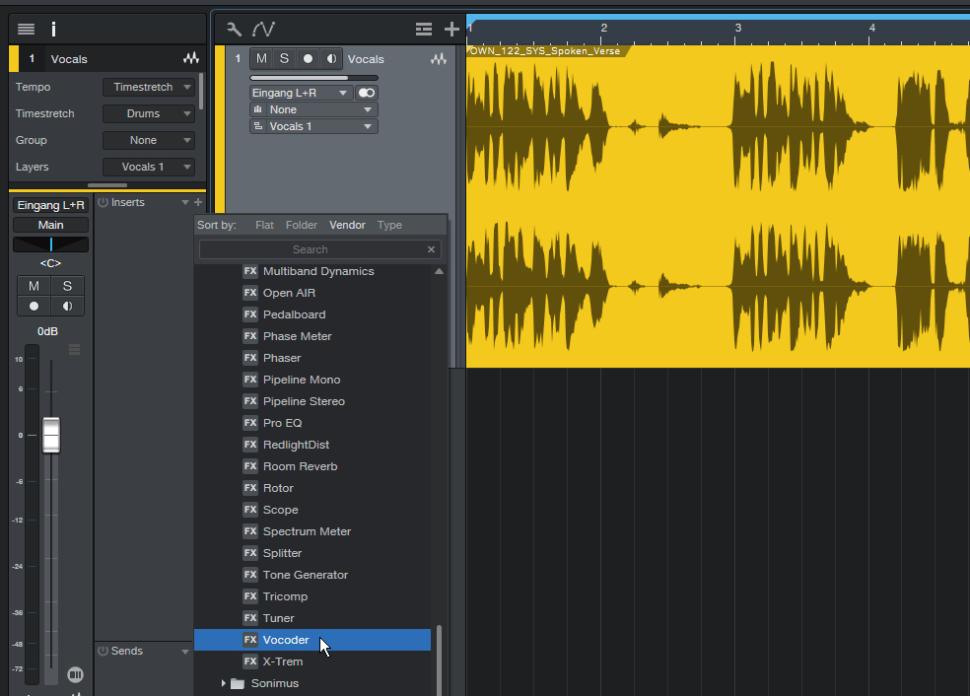
To try out Studio One‘s Vocoder, let‘s first load a vocal recording onto an audio track. Then, activate Vocoder as an Insert Effect. By default, Vocoder‘s built-in synthesizer provides the (Carrier) signal. It provides three waveforms: Sawtooth, Square and Noise (which is suitable for unvoiced vocal effects).
2 Mai Tai as sound source

The frequency of the Sawtooth or Square wave oscillator can be automated, but for melodic or polyphonic playing, there is a better way: A synthesizer can also provide the carrier signal. To do this, we need to set up a Sidechain Input. For the synth, we use the Mai Tai, which we drag from the browser into the Arrange Window.
3 Activate sidechaining

The Synthex Poly preset is well suited for our purpose. We‘ll only deactivate the Phaser and Delay effects of this synthesizer. Then, activate Sidechaining at the top of the Vocoder‘s user interface and click on the Source icon to the right of it. Check the Output box next to Mai Tai as shown.
4 Play chords
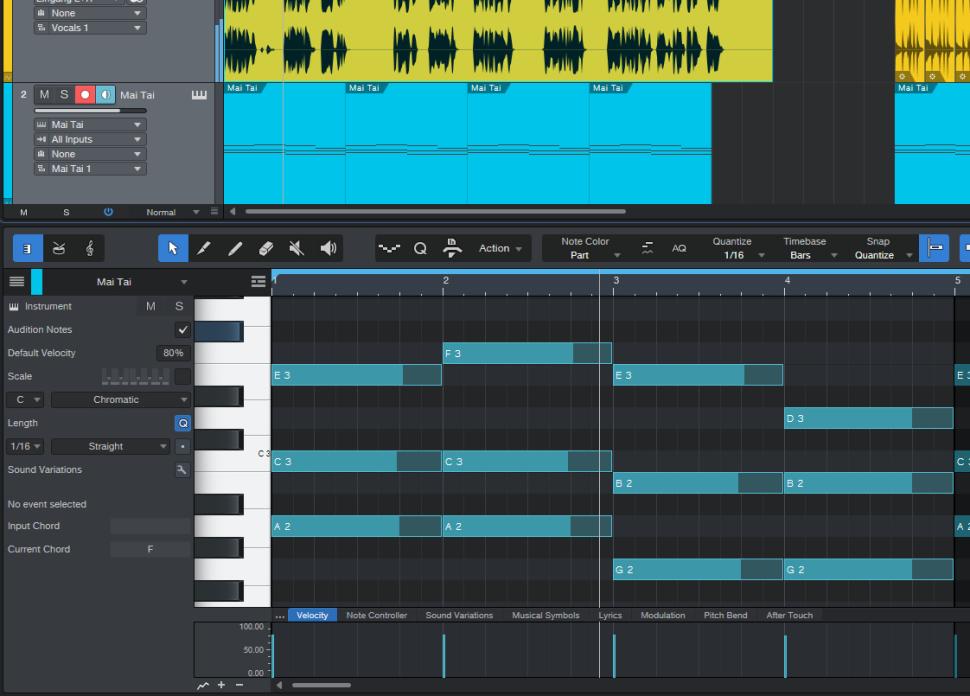
Now you can play the synthesizer with your MIDI keyboard or program a sequence. Try chords in different positions and also different waveforms and oscillator settings on Mai Tai. With a polyphonic preset like this, you can achieve striking background harmonies like in „The Middle“ by Zedd.
5 Vocoder harmonies

With the Mix Control of the Vocoder you can add the vocoder harmonies to the vocals without any further routing. For high speech intelligibility, the synthesizer‘s Filter should be fully open. Want a funky sound like in „I Feel It Coming“ by The Weeknd featuring Daft Punk? You can get that by activating the synth‘s Monophonic mode.
6 Funky vocals

Also activate the Glide option and set Glide Time to about 40 ms. For even more funk, you can, of course, use your keyboard‘s Pitch Wheel. By drawing curves in the Patch Matrix, you can drastically change the Vocoder sound, for instance to increase speech intelligibility or to make the vocals more alien.

Download over 4 GB of Vocal Recordings – free to use
Have a look here on the PreSonus website, remember the word after "integrated" and get download your present here: 4 GB of vocals recordings for free use, with or without vocoder. Unzip the ZIP file with the word you remembered.In contrast to most free packs, the collection does not only consist of adlibs and glitch vox, but also includes vocals with verses, choirs and loops!
How does the new Studio One 6 vocoder sound?
Want more? Get more!



Subscribe to the digital edition of BEAT Magazine via Plugins-Samples.com and get more gear, in-depth workshops, reviews and 11 GB exclusive plugins and new sounds with every monthly issue!
Subscribe to Beat Magazine for only 4.99€ per month
