Workshop: Clean vocal recordings in seconds – with DynAssist
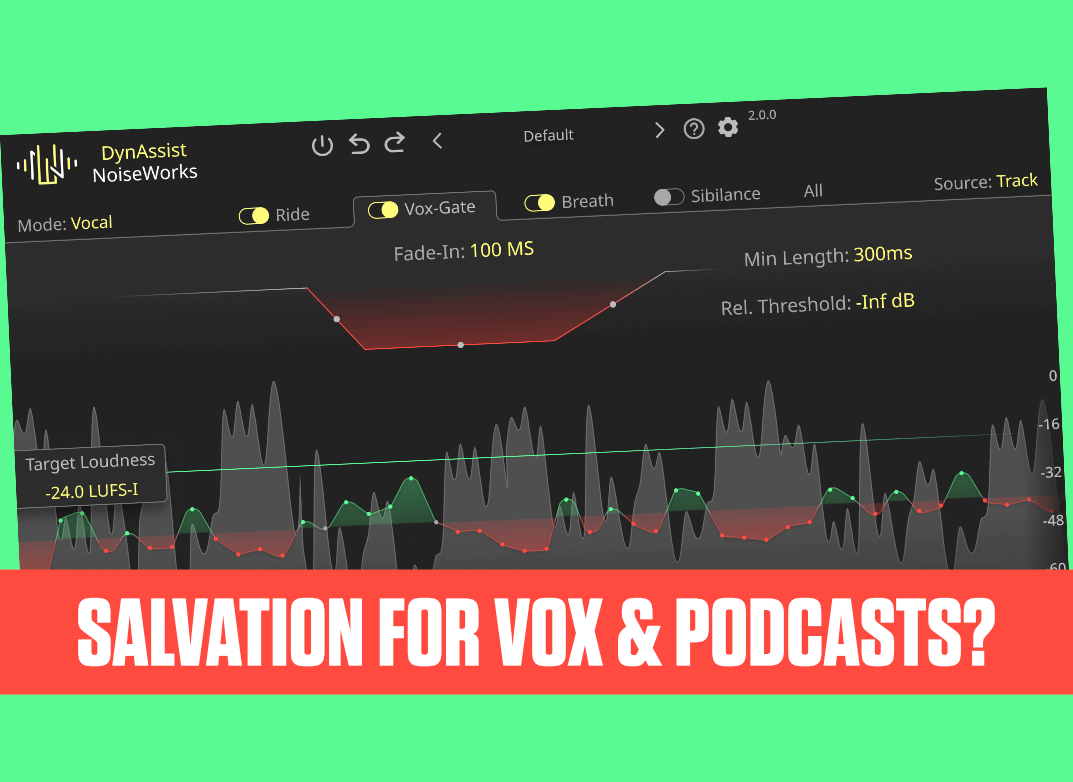
1We're convinced
Admittedly, the question was rhetorical. Of course, such a solution is desirable and we are presenting it here! Even though Noiseworks let us use their DynAssist for a test, we can recommend the software to you with full conviction. Because our monthly podcast alone (or the person who edits it) is already benefiting immensely from it.
2 ARA integration
That‘s exactly why we‘re using a podcast episode to show how it‘s used. To give an overview: The DynAssist can be loaded as a VST3 or ARA insert, analyzes either a clip or the entire track and provides automation for gain, de-esser, breathing noises and noise gate for passages without vocals. In instrument mode, only gain and gate are available.

3 Consistent volume
After the audio analysis, volume changes are displayed in green (louder) and red (quieter), breathing noises are marked in light gray. The Vocal Rider works in a similar way to a compressor: quiet parts become louder. However, the opposite is also true and the target volume is given in LUFS (Loudness Units relative to Full Scale).
4 Always in LUFS
That is, in the overall volume of an entire recording or podcast. DynAssist thus helps to achieve a volume that is perceived as consistent. With high LUFS values at full speed and low „smoothness“ you can achieve brutal volumes and over-compression effects – sometimes with a decent OTT character, if you want that.
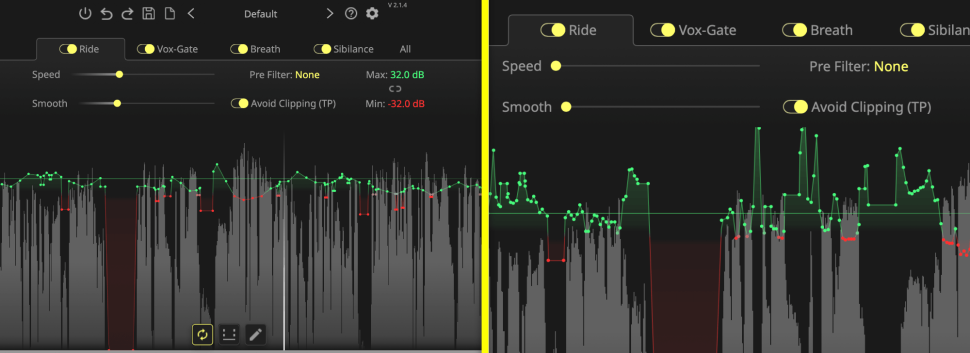
5 Easy to use
Perfect for loud shows, but also interesting for whispered passages, which can easily be made very loud. Authentic and free of noise, the speech is always understandable and present. We stick with a moderate setting of -19 LUFS for our podcast and set the Breath Threshold to -32 dB and the Range to 44 dB.
6 Massive time saving
This filters out breathing more intensively. That‘s it; with these settings, the podcast recordings are reliably „cleaned“, are free of harsh hissing sounds and appear much more compact. This action took us about three minutes for an hour of podcast and saved us a whole day‘s work. Thank you, Noiseworks!
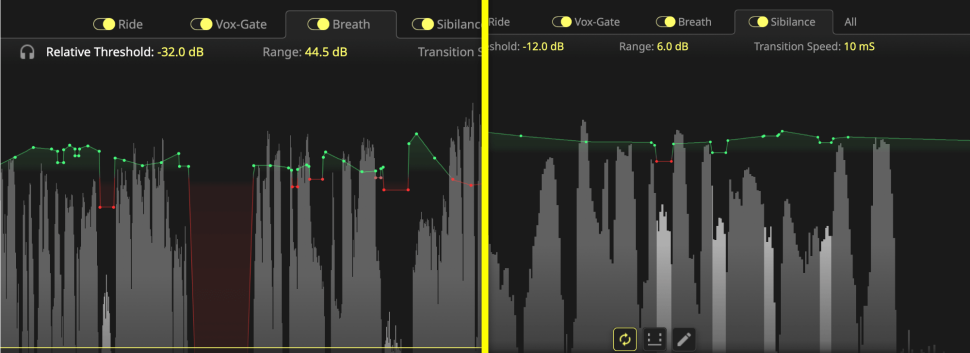
Find out more about DynAssist on the Noiseworks website.
What is ARA?
The ARA format (Audio Random Access) is an interface extension developed by the software companies Celemony and Presonus. It allows for closer integration between DAWs (Digital Audio Workstations) and plugins, particularly for audio editing and manipulation tools.
Advantages of the ARA format in music production:
- Direct Access to Audio Data: ARA allows plugins direct access to audio data within the DAW without needing to play it back in real-time first. This significantly speeds up the workflow.
- Enhanced Editing Capabilities: With direct access, plugins like Melodyne can perform extensive edits without requiring the user to manually import or export data.
- Synchronization of Changes: Changes made in an ARA-compatible plugin are immediately and synchronously visible in the DAW, making editing more seamless.
- Improved Workflow: Producers can work more flexibly and efficiently as the need to switch between different software environments is reduced.
- Increased Creativity: As the technical process of audio editing is simplified, producers can spend more time on creative aspects.
Overall, the ARA format offers a significant improvement in user experience and efficiency in music production.
Want more? Get more!



Subscribe to the digital edition of BEAT Magazine via Plugins-Samples.com and get more gear, in-depth workshops, reviews and 11 GB exclusive plugins and new sounds with every monthly issue!
Subscribe to Beat Magazine for only 4.99€ per month
