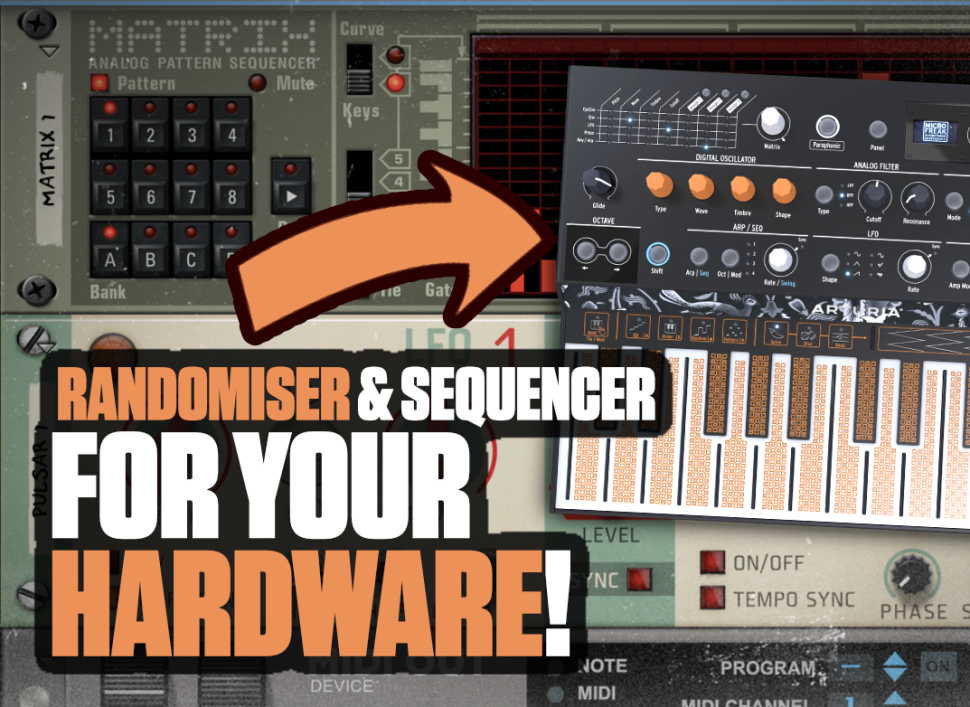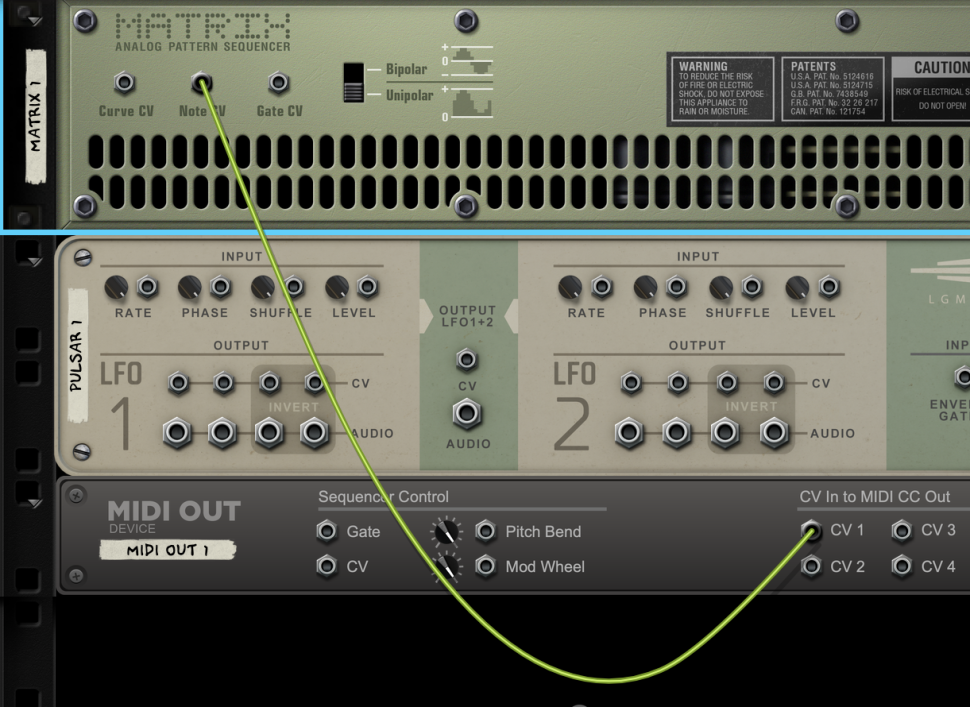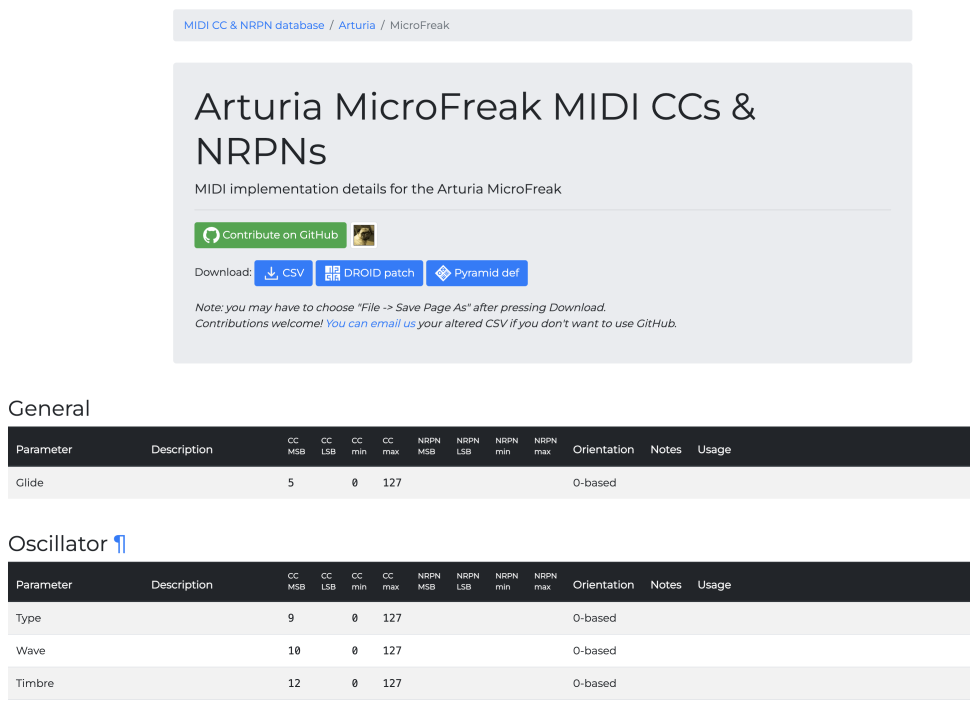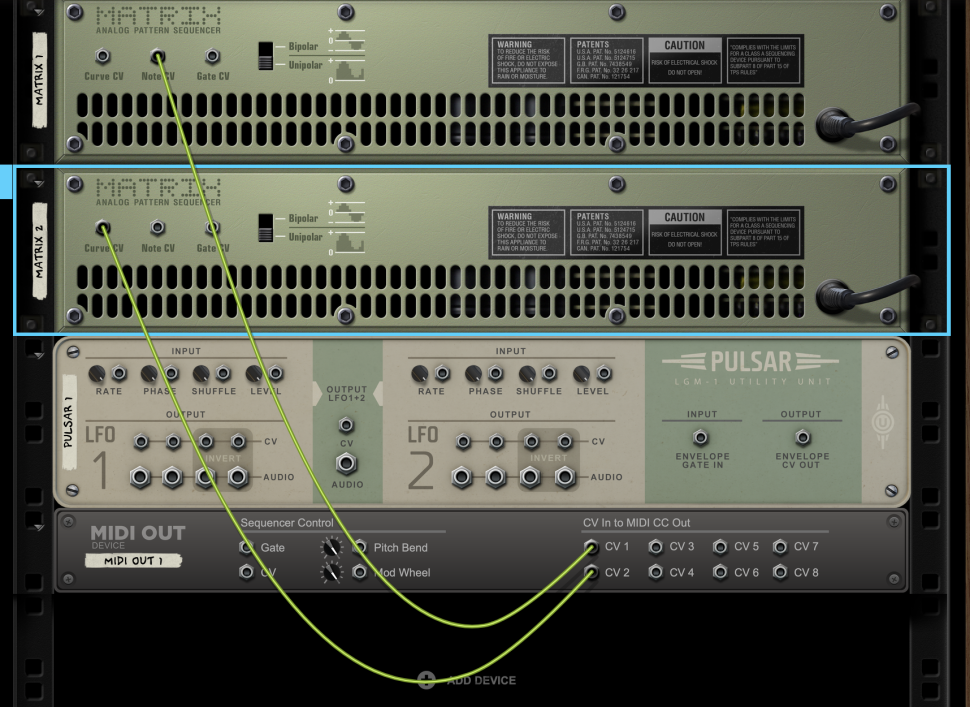1 Establish connection
Let‘s get right down to business: We have our Arturia MicroFreak connected to the MIDI interface and want to record a few sequences with it – including parameter automations – and let ourselves be inspired a bit by chance. To do this, we load a MIDI OUT module into the rack, select the synth as the destination, and then load a Matrix Sequencer.
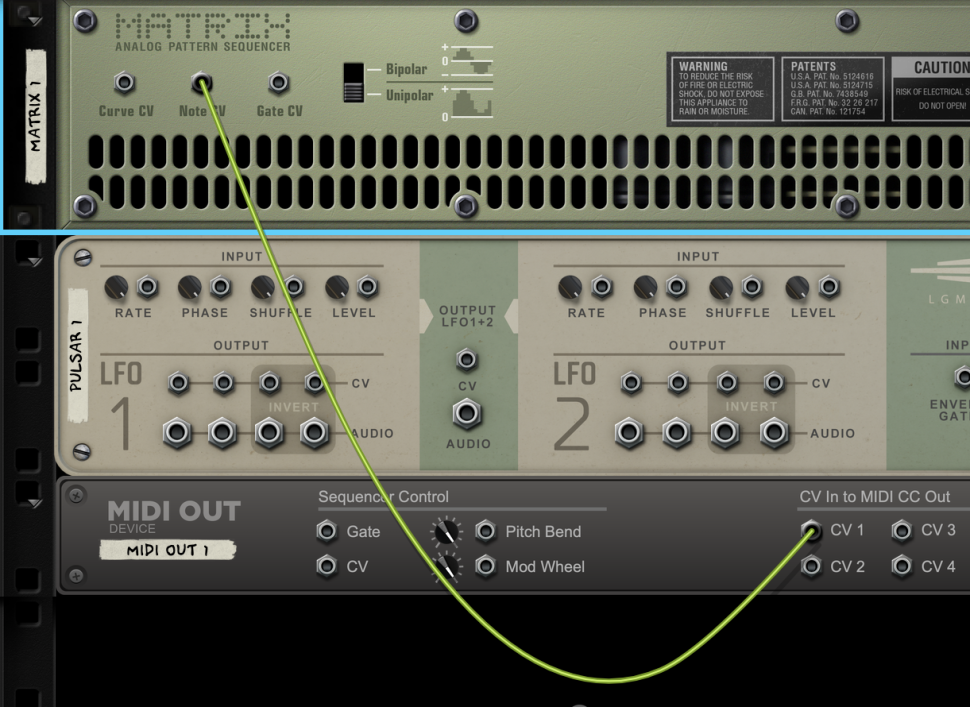
2 Endless patterns
On the back of the rack, we connect the Note CV of the sequencer to the input of the MIDI OUT module. When you start playback, the external synth is played by the sequencer. In other words: from now on, you can equip each of your synths with its own sequencer! By right-clicking in the Note Matrix, you can also create a pattern at random.

3 Control even more
We think that‘s cool, but it‘s only half the battle! How about controlling parameters like Cutoff, LFO rates, Oscillator Waveforms and the like via sequencer? That would be cool, of course - and it can be done, too. The big question is: Which parameters can be controlled at all and how? There are two possibilities.
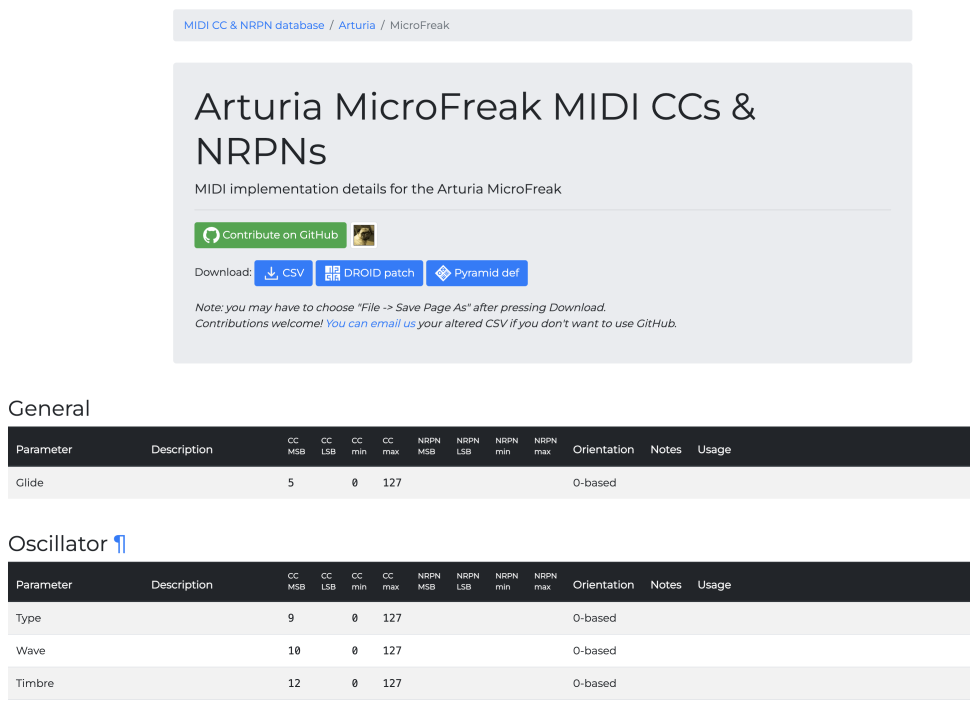
4 Find parameters
First look in the manual of your synth. At the end of the manual, you will find the MIDI-CC (Control Change) information. There, you will find out which parameter has which CC number. And that‘s what we need. If you can‘t find anything, the website Midi Guide will help you in most cases, there you will find the CC data for many common synths.

5 Send MIDI CC
In the MIDI OUT module, you will find eight CC OUTPUTs in the right half. With 1-2, 3-4, 5-6 and 7-8, you switch the display and to the right of CC you enter the CC number of the desired parameter. And now the fun starts: Load another Matrix Sequencer, switch the look from Keys to Curve and select Randomize Pattern by right-clicking.
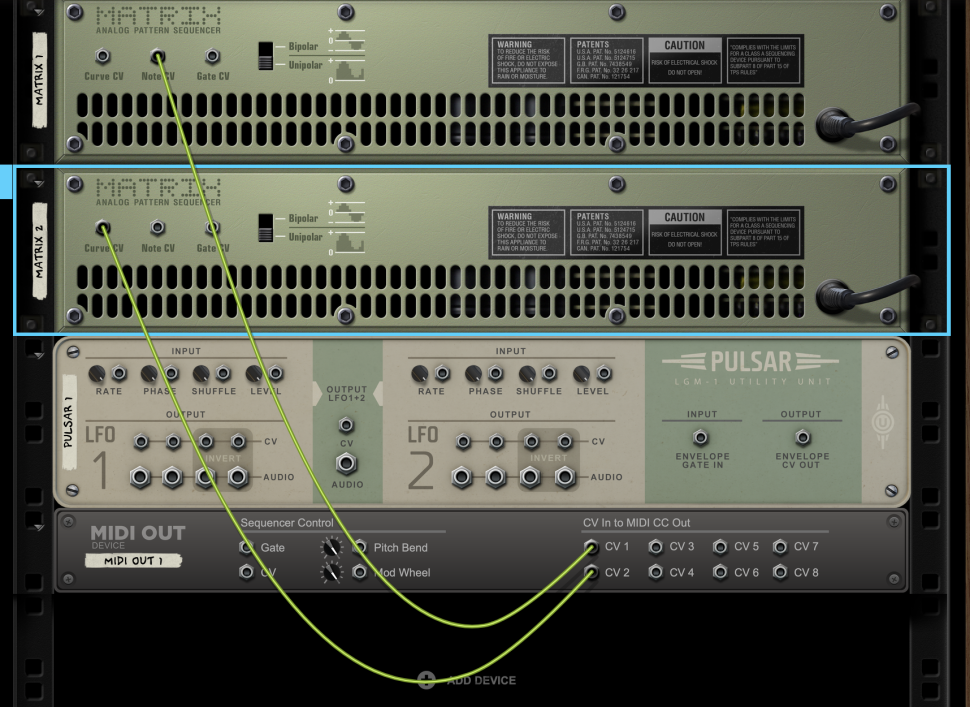
6 Avoid chaos
Then, switch to the back panel, connect Curve CV to CV 1 of the MIDI OUT module and the sequencer will control the parameter of your synth. A tip at this point: the MIDI-CC parameters consist of 128 steps. If you always vary them over the full range, it will quickly sound chaotic. With SCALE you should therefore limit the modulated range.
Want more workshops?
In addition to our series for Cubase, Logic, Ableton Live, Digitakt, Reason and FL Studio, every BEAT mag issue contains useful workshops and tricks for producing, jamming, mixing, mastering, arranging and many other topics. Subscribe to BEAT and never miss our future hacks!