The easy way to save mixes – with Oeksound Soothe 2 and Spiff

1 Soothe as a secret weapon
Anyone who has ever used Soothe 2 to automatically dampen room resonances in a recording will most likely never use a classic dynamic EQ again. Because the tool “finds” resonances and dampens them. And extremely quickly and cleanly. The VST is also one of the best solutions as a de-esser and kick/bass separator.

2 For mixing & mastering
The frequency range, speed (attack and release) and mode of operation (more broadband or more narrowband, rather sharp and very selective damping or gentle and broad damping) can be adjusted. Also optional: Mid-Side. This makes the VST ideal for dampening the bass on the sides in an in-the-box mastering chain.

3 Spiff: Transient Pro
With Spiff, Oeksound has an intelligent transient designer in their programme. Transient Designers process transients on drums regardless of level, unlike compressors. Spiff does this particularly cleanly through spectral analysis of the input signal. Transient design is used in mastering to make dull-sounding drums more audible.

4 Switch to M/S mode
With Soothe 2 you can either edit the stereo signal and thus the left and right sides separately. Or you can switch from stereo to mid/ side at the bottom left. Bass frequencies have no place in mastering, especially in the side signal; they are only needed in mono. To do this, next move the control next to it to only side.

5 Set frequencies
Now you adjust the lowering band in Soothe 2, the orange one. You set that to about 200 hertz. Where exactly depends on your track. If you initially set Sens to 12 dB, the highest value, Soothe 2 will attenuate the most at this point. Also set Attack and Release to their lowest values.

6 Hard mode
Finally, set Sharpness to 3 and Selectivity to 7 at the bottom left. With these settings, Soothe attenuates in the set range and not in the entire frequency spectrum. Now set Soothe 2 to hard mode and slowly turn up the large depth control on the left. The bass range of the side signal is now increasingly attenuated.

7 Low-mid range EQing
If you attenuate a track in the 300 to 500 Hertz range, the result often sounds much cleaner, because many instruments have their foundation in this range and can quickly overlap. Use Soothe 2 to attenuate in normal stereo mode and set one of the bands to around 300 Hertz. Also set a fast attack time.
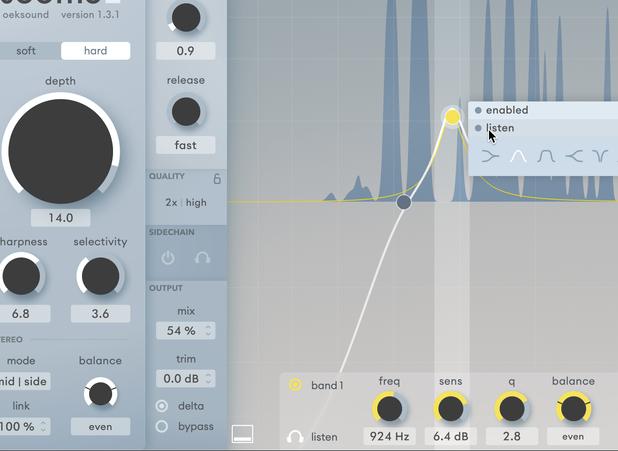
8 Search frequencies
To find the right frequency range, you also set the band to “Listen”. So you only hear what Soothe dampens in this area – the so-called delta mode. If you now drive slowly in delta mode with the band from 300 to 500 Hertz and listen carefully, you will easily find the area where the frequency overlap is strongest.

9 Clean-up muddy mixes
Now turn up Depth and Sharpness and Selectivity to at least 7. If you change the Q factor, i.e. the width of the band, you can limit the frequency range of your track in the low-mids, where the attenuation is needed. Listen carefully. Finally, turn the depth control down again until a maximum of 1-2 dB is attenuated.

10 Emphasize drums
Mastering is a gentle process that minimally improves stereo mixes so that the limiter(s) can make the signal louder more cleanly. But here it can happen that drum transients lose punch due to saturation or opto-compressors. These can be brought out again with spiff in boost mode at the end of the chain around 4-6kHz.

11 Adjust Spiff correctly
To do this, increase one of the three bands at 4 kHz to the maximum. The drum transients are usually located in this area. If you now slowly increase the value of Depth on the left, the transients can now be heard more clearly. If the overall signal is too loud at the end due to the amplified transients, you can counteract this with Trim at the bottom left.
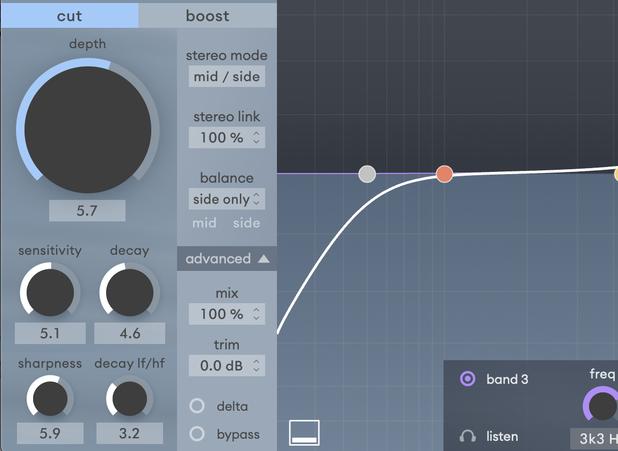
12 Distorted guitars
Spiff is very suitable for dampening guitars that are too sharp on the sides if you have doubled them. To do this, set the cut mode and set Spiff to mid/side mode. Below that, set Balance to 0% Mid and 100% Side. Raise one of the bands at about 3k. Spiff analyzes and dampens there. The guitars are no longer as loud in the mix.
Want more workshops?
In addition to our series for Cubase, Logic, Ableton Live, Digitakt, Reason and FL Studio, every BEAT mag issue contains useful workshops and tricks for producing, jamming, mixing, mastering, arranging and many other topics. Subscribe to BEAT and never miss our future hacks. And don’t forget about our subscription gifts for Platinum Plans – free choice, of course!
Want more? Get more!



Subscribe to the digital edition of BEAT Magazine via Plugins-Samples.com and get more gear, in-depth workshops, reviews and 11 GB exclusive plugins and new sounds with every monthly issue!
Subscribe to Beat Magazine for only 4.99€ per month
