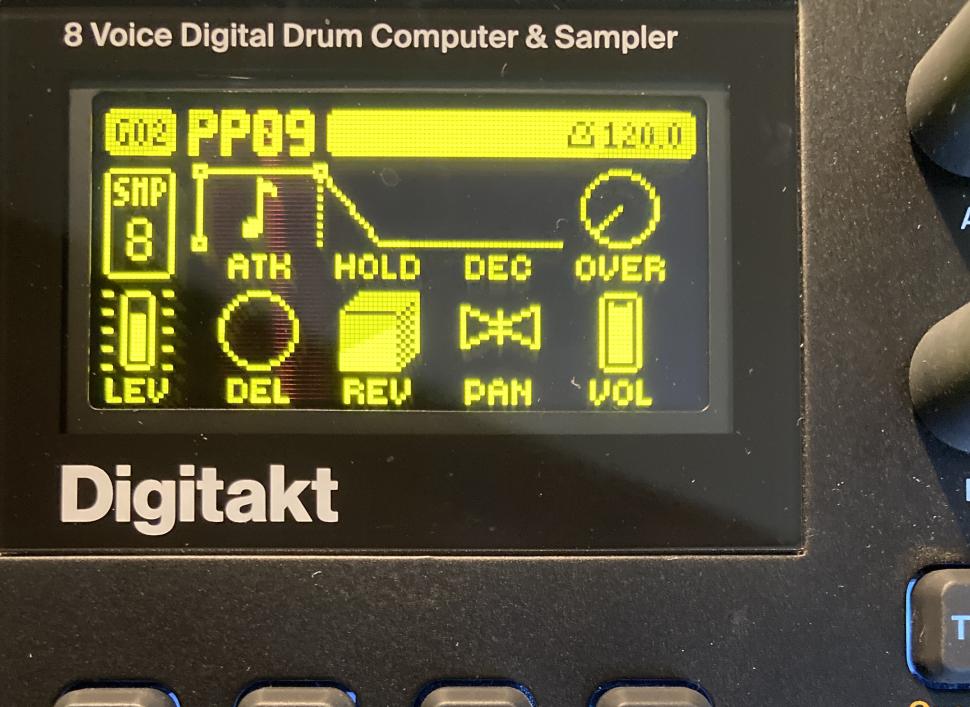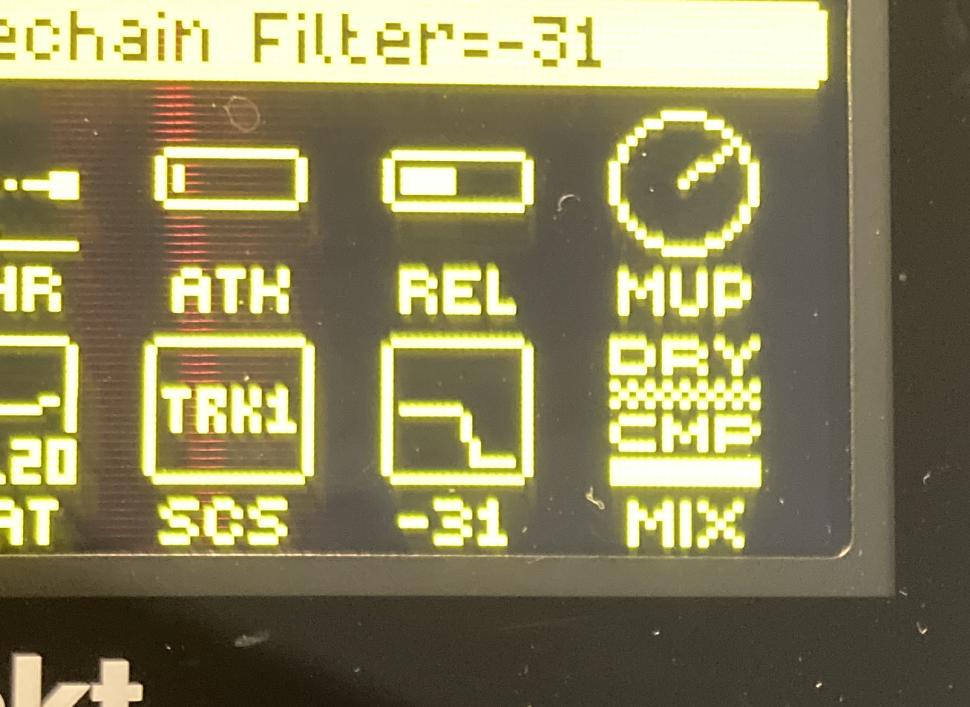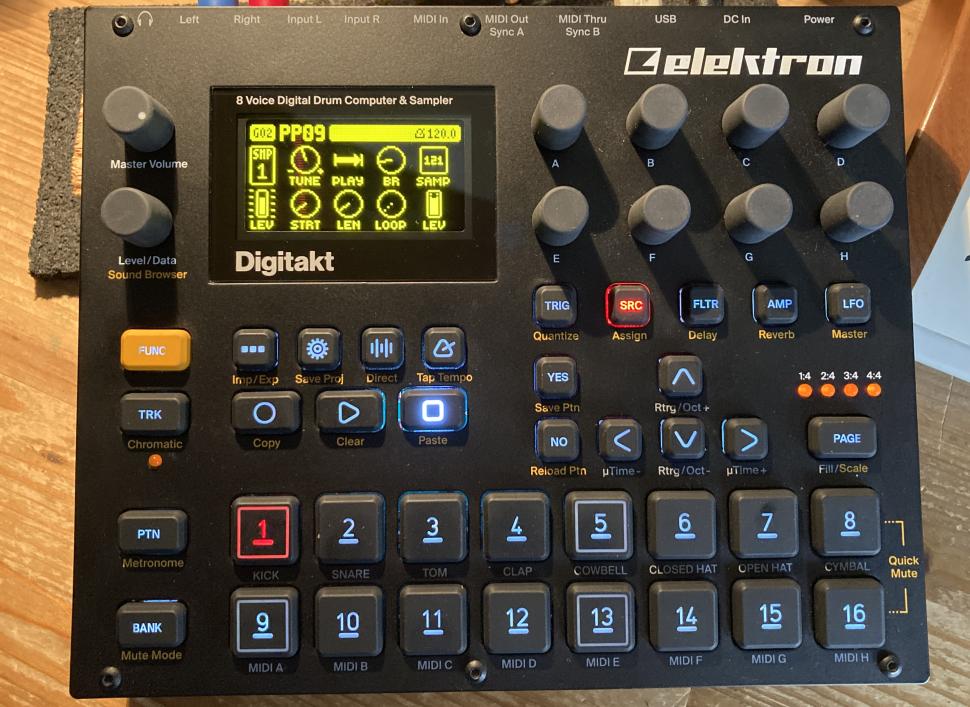1 Simple Beat...
For our workshop demo track, we first need only a kick, a hi-hat and an instrument; in our case, an ethnic flute sample. The kick plays a simple 4/4 pattern over four bars and the flute is triggered in the first bar. And to turn it into an official texture, we hit the AMP section with full REV(erb).
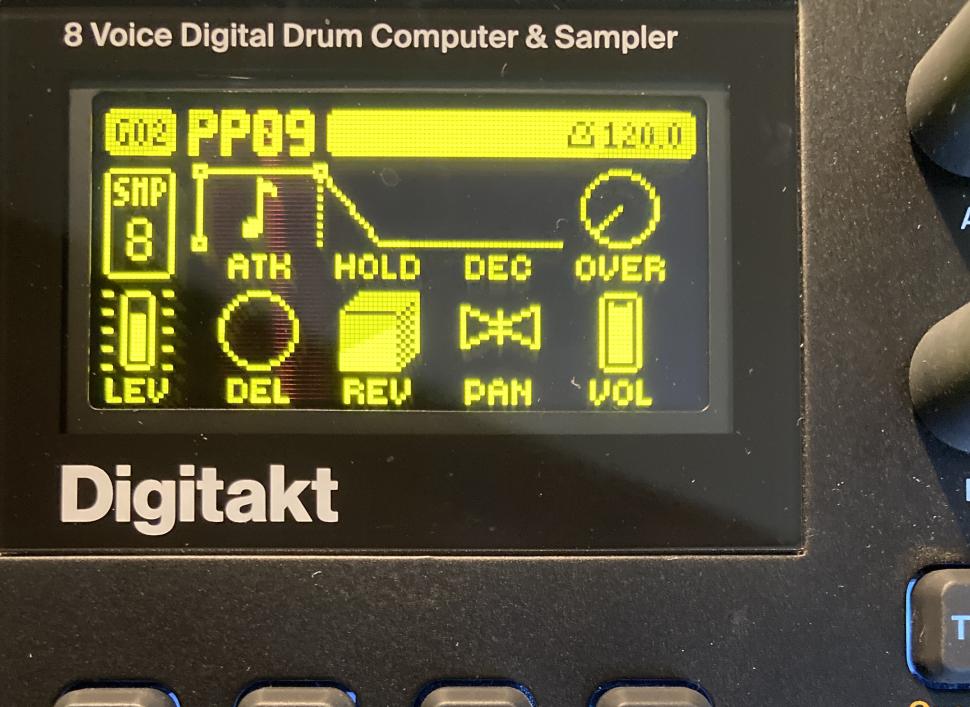
2 ...gigantic reverb
FUNC+AMP then takes us to the reverb section, where we stretch its reverberation time to max with DEC(ay). In order to prevent the result from sounding totally bassy and/or tinny, we turn up the highpass filter (HPF) to about halfway. Since we want to create intentionally massive textures, we leave the lowpass filter (LPF) untouched.

3 Keep mix clean!
In other cases, we’d turn the filter down to about 80, so that the harsh highs are also filtered and the reverb takes up less space and it blends better into the overall mix. While we‘re at it: Of course, we also make use of the sidechain compressor to clean up the mix. So it‘s important to select PRE COMP on REV.

4 Use sidechain
This is because with POST COMP, the reverb bypasses the compressor and, therefore, does not react to the sidechain. Then, we switch to the master section via FUNC+LFO. There, we turn MIX to full CMP and select the track with the kick at SCS (Side Change Source) – in our case TRK1. We don‘t need the side chain filter (SCF) now.
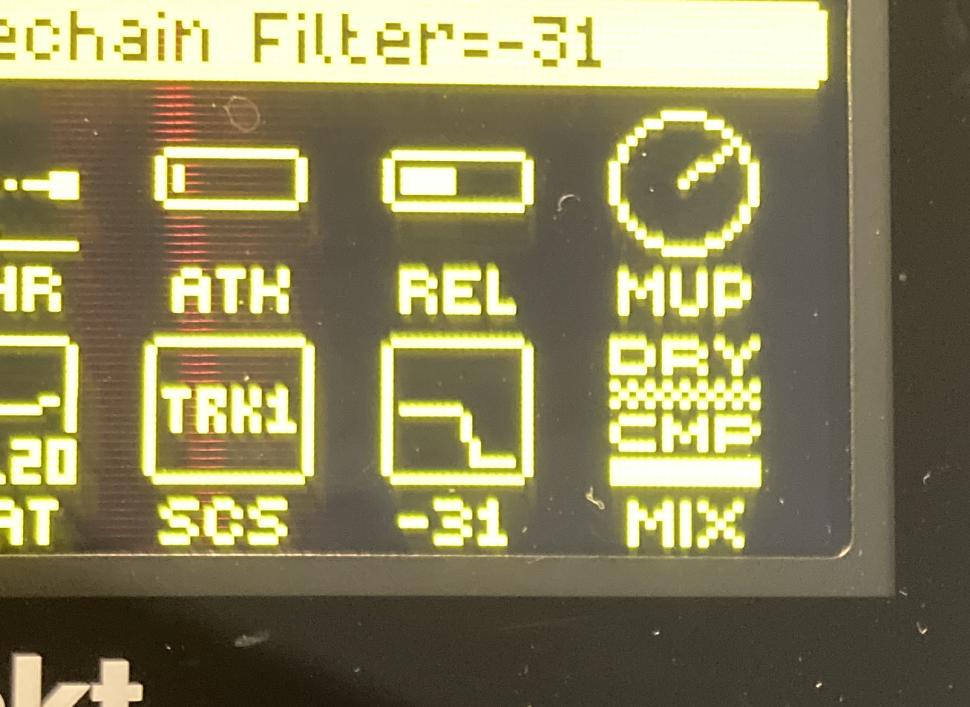
5 Sidechain filter
Because TRK1 only plays the kick. But if there were other sounds or a loop playing here, you could use SCF to selectively adjust the desired signal. For example, only the bass, by turning SCF to the left, so that it acts as a low pass. But on with the text: To make the compressor pump properly, we turn RAT(io) all the way up.
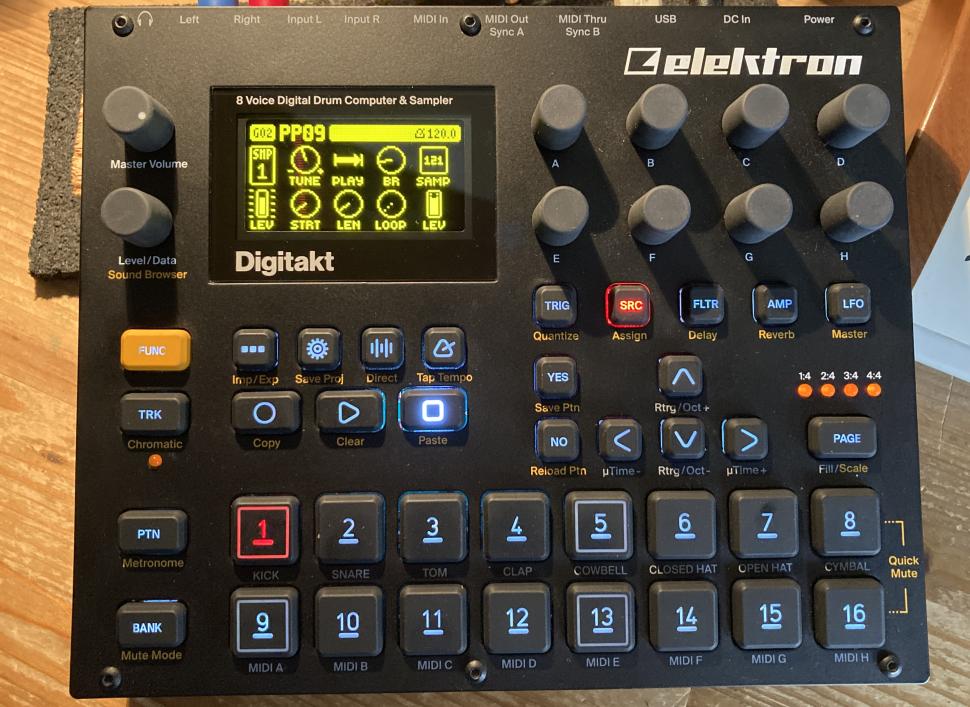
6 Threshold & ratio
ATT(ack) to 4 and REL(ease) to 50. Threshold (THR) then decides the intensity of the effect. For our beat, a value around 50 works well. We compensate for the heavy gain reduction with Makeup Gain (MUP) +16. And voil� , we have a killer loud pumping reverb that still leaves enough room for other sounds.
Want more workshops?
In addition to our series for Cubase, Logic, Ableton Live, Digitakt, Reason and FL Studio, every Beat mag issue contains useful workshops and tricks for producing, jamming, mixing, mastering, arranging and many other topics. Subscribe to Beat and never miss our future hacks!